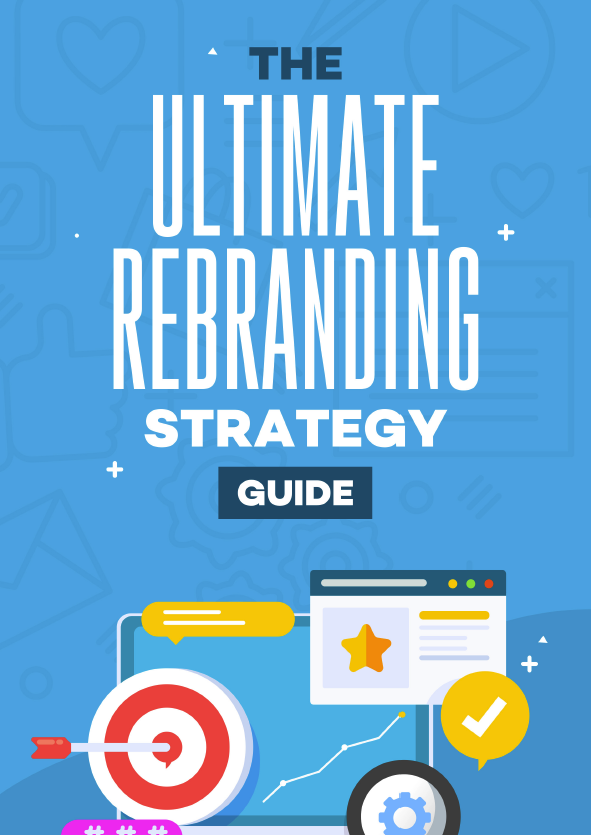Isn’t the future cool?
In the olden days, you would need a lot of time and money to gather your brand’s audience in one room.
You’d also need a really, REALLY big room.
In these modern times, you only need to click a few buttons to broadcast yourself to thousands of potential customers for a product or an online course.
We LOVE webinars here at Leverage because they provide such accessible, engaging content for our clients across the world.
Plus, they’re an incredibly versatile tool: Whether it’s fitness, cooking, or bigfoot hunting, there’s a place for webinars in your niche.
Webinar Basics
What is a webinar?
Webinars (short for web-seminars) are online broadcasts that can reach your clients anywhere in the world. Think of a webinar as a virtual classroom that lets you meet directly with your brand’s audience.
Why are they the best?
Don’t ask us, just look at the numbers!
According to Aspiration Marketing, webinars generate 2-3 more leads than blog posts and boost conversion rates 40% higher than traditional landing pages. Plus, it’s a chance for your audience to connect directly with an expert in their niche.
What’s not to love?
Types of webinars (and what they do)
- eLearning – A webinar consisting of pure information, usually with a sales pitch at the end.
- Panel discussion – A group of experts in your niche getting together to discuss a topical subject or question. In some cases, audience members are invited to ask questions of their own for the panel to answer.
- Q&A – A simple question-and-answer discussion between the host and audience. Viewers can submit questions prior to the event through email, or ask them live during the session. Q&A sessions can also be tacked on to the end of other webinars for better engagement.
- Product demonstration – Showing off a product or service you’re selling. A simple demonstration of its features and how it works, plus some testimonials from satisfied customers.
- Lead nurturing – Purely helpful information. Similar to an eLearning webinar, but lead nurturing sessions never include sales pitches. These are like the “free samples” of webinar marketing: something useful and engaging that builds trust between customer and brand.
Time for a game! Can you match the webinar headline with the specific type? (Answers below – some headlines have multiple answers, but try and choose the best fit!)
- Is Climate Change the End of the Bigfoot Hunt? (Featuring Dr. Dingle and his colleagues)
- I Met Bigfoot and Got His Number – Ask Me Anything!
- Unboxing the Squatch Watch: Bigfoot Tracking from Your Wrist
- Something Afoot – A History of Bigfoot in the Appalachia’s
- Is that Bigfoot or a tree? How to use Squatch Watch’s Photo Scanner to tell the difference
ANSWER KEY (highlight to reveal): 1.Panel discussion 2.Q&A 3.Product demonstration 4.Lead nurturing 5.Elearning
What can webinar marketing do for me?
1. Generate new leads
People tuning in for the free information might decide to stick around and see what else your brand has to offer
2. Nurtures your audience
When you give out free valuable information on a regular basis, your audience will see you more as a friend than someone just trying to take their money. Show your customers you actually care about your niche!
3. Boost brand/product awareness
You probably pass by dozens of smoothie shops on your way home from work, and you don’t really notice or remember any of them.
You do notice them, however, if there’s a guy in a banana suit standing outside regularly giving away free samples. Then you remember them as the cool banana guy smoothie shop forever.
And that’s basically what you’re doing for your brand with a webinar. There’s tons of competition out there, so giving away free content with your name on it is a good way to make people remember you.
- Cost-effective
You can run a successful webinar for zero dollars. There’s plenty of great, free webinar software out there (we’ll get more into those later), and the content you produce can be as simple or complex as you like.
- Content
The fun doesn’t stop just because your webinar is over. Record the session and repurpose it as content for an onboarding email campaign, or add it as bonus material for one of your products.
Webinar Best Practices
Planning Your Webinar
Setting Goals
If you want to make your webinars (and by association, your brand) the best they can be, you need to set goals for success.
Goal-setting is highly individualized, so we can’t tell you exactly what to shoot for.
We can, however, give you our best advice: Be realistic.
Examine your current customer engagement, brand awareness, monthly leads, etc., and base your goals on existing data.
Setting lofty goals leads to nothing but disappointment, so be honest with yourself as to what your brand can achieve. This goes double for you webinar greenhorns: It’ll be hard to set reasonable goals during your first few webinar attempts, so spend those first few sessions getting a feel for areas of improvement. Then you can base new goal numbers on previous experiences.
Choosing the right topic
If you’re in the “creating” stage, you probably already have audience research for your product. Now it’s time to analyze!
What common themes are appearing in your responses? Use these as a guide towards choosing a topic. Once you have a general idea, hone in on the exact problem you’re hoping to solve with your product (and if you have multiple products, choose the one most specific to that problem).
Writing your script
Keep it long enough to be valuable, but don’t bore them. The exact length of your script depends on your product and the type of webinar you’re making, but the general rule of thumb is to not go longer than an hour of content, or an hour and thirty minutes if you have a Q&A portion.
Hit audience paint points directly. Your audience came to this webinar for a reason, so be sure to let them know you understand their pain. If you need inspiration, check your audience research responses and pick out a few quotes you feel embody your target viewer.
Even though it’s a marketing webinar, don’t be too sales-y. Nobody signed up to watch a 60-minute commercial. Be sure to give people the valuable information they came for in the first half of your presentation if you want them to actually stay.
Preparing your content
Once you have your script, it’s time to set everything up!
This is the “meat” of your webinar, so it is imperative that you have good audio and video quality.
Why? Well, take a look at these two webinar thumbnails. If you were a customer, which one would you prefer to click on:

![]()
The top one, of course! Nobody wants to watch an hour of you standing in your poorly-lit living room. It makes you look a bit unprofessional and can have major serial-killer vibes.
If you aren’t sure what else to do, go the popular route of using slideshows!
Tips for preparing a great webinar slideshow
- Spice up your slideshow with simple graphics for a personalized touch
- Keep your title specific and engaging
- Add only a little text to your slides, as large paragraphs can be distracting
- Don’t forget to add your brand name and/or logo!
- Make safe design choices when it comes to font and color. Neon-yellow Papyrus might be your favorite, but it’s vital to prioritize readability.
Selecting a webinar platform
Listen, there are a million webinar platforms out there. A billion even. We only counted 34 of them before we got too tired.
…And each one is suited to different people. So instead of listing out a bunch of platforms that may or may not work for you, here are some things to keep in mind as you choose where to host your webinars:
- Cost – Most webinar hosting platforms are free to use, but require payment if you have over a certain number of attendees. These “free versions” also tend to cap your webinar length at 40 minutes, and you’ll have to pay up if you want to go longer.
- Audience volume – How many people will be attending? It’s imperative that you get a general idea, because some hosting platforms can only support up to thirty attendees at one time.
- Extras – What else do you need for your session? Some hosting platforms offer all the bells and whistles, such as chat boxes for your audience to ask questions, auto-translate software for multilingual attendees, and live polling features.
Fun fact: One of the very first webinar systems, PLATO, was invented in 1975. Years later, its creators would go on to develop the hit video game DOOM.
Promoting Your Webinar
Creating a compelling title and description
When crafting your webinar, be sure to name it something unique, engaging, and specific. “Bigfoot tracking tips” is okay, but it’s much too broad and boring.
“5 Secrets Every Bigfoot Hunter Should Know”, however, is a one-of-a-kind title that tells attendees exactly what they’ll be learning.
And don’t forget that every good webinar needs a good description. Use common conversion tactics like urgency, pain points, and future pacing to create a webinar they can’t help but click on!
Leveraging social media for webinar promotion
Do you have a social media account for your brand? Do you have followers?
Great! You’ve just found a good chunk of potential attendees.
Use scheduled posts, Stories, and teasers to announce your upcoming webinar. Your customer should see your webinar as valuable content that can’t be found anywhere else, so be sure to push the urgency.
Paid vs. Unpaid promotion
If you pay someone to advertise your webinar, it’s a paid promotion. If you’re doing it through your own channels, it’s an organic, or unpaid promotion.
Types of paid promotion:
- Facebook, YouTube, Twitter, and other social media ads
- Paid search results (these are usually labeled as “Sponsored” or “Ad”)
- Display ads (popups, banners, and other “click here!”-type ads)
Types of unpaid promotion:
- Email campaigns
- Organic search results (that is, everything without the “Sponsored” label)
- Posts on your own social media
- Affiliate marketing (instead of paying them to sponsor your product directly, your affiliate earns a commission on each sale they make)
Using email marketing to drive registrations
Don’t forget about your email list! Remember, they signed up for email updates for a reason. It’s time to deliver!
If you have an email list but aren’t receiving the engagement you hoped for, it could be due to any number of underlying issues (which we cover in our other blog, What is a Newsletter? So check it out!)
Collaborating with other businesses/experts
Webinars are like robbing a bank – it’s even more fun with a friend, and if you do it right, you can walk away with more money!
One way to collaborate is through a method we’ve already mentioned: affiliate marketing. Benefit from someone else’s audience in addition to your own. Partner with an affiliate to advertise your webinar to their following, and then pay them a commission from every sale that comes through them.
Another way to enlist the help of others is through guest hosts. Once you have a healthy following, bringing in guests to host or star in your webinar can boost your engagement like crazy.
…What’s that? You’re ready for ANOTHER game? Here’s a challenge to review what you’ve learned: Can you correctly label each advertisement below as either “PAID PROMOTION” or “UNPAID PROMOTION”? Answers below!
1.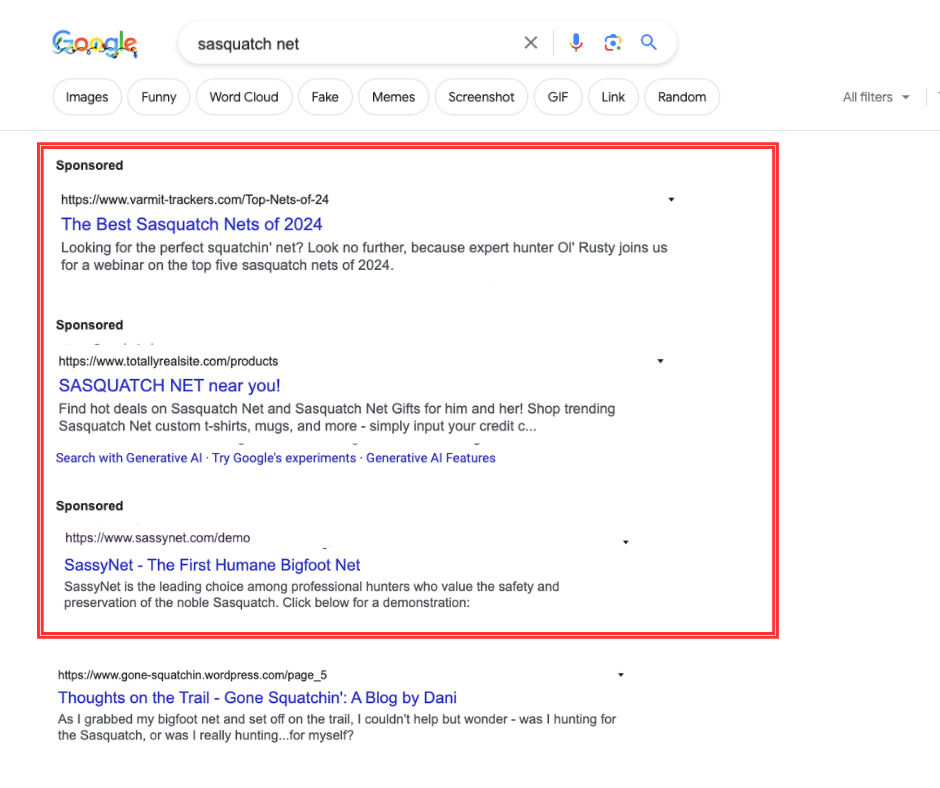
2.
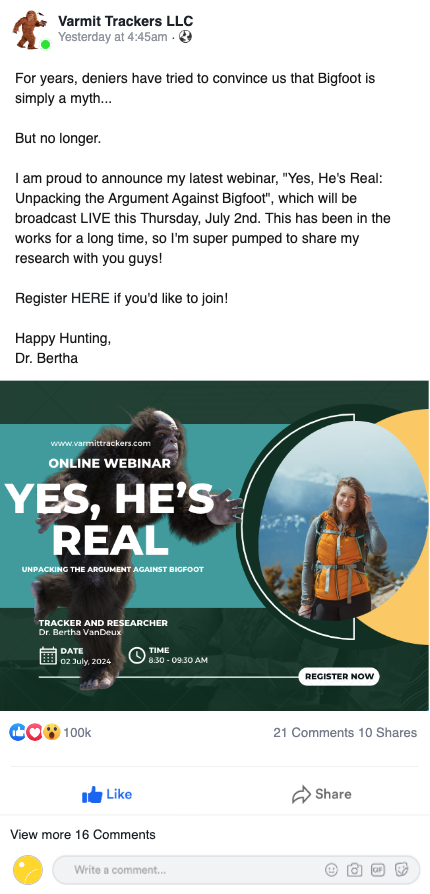
3.
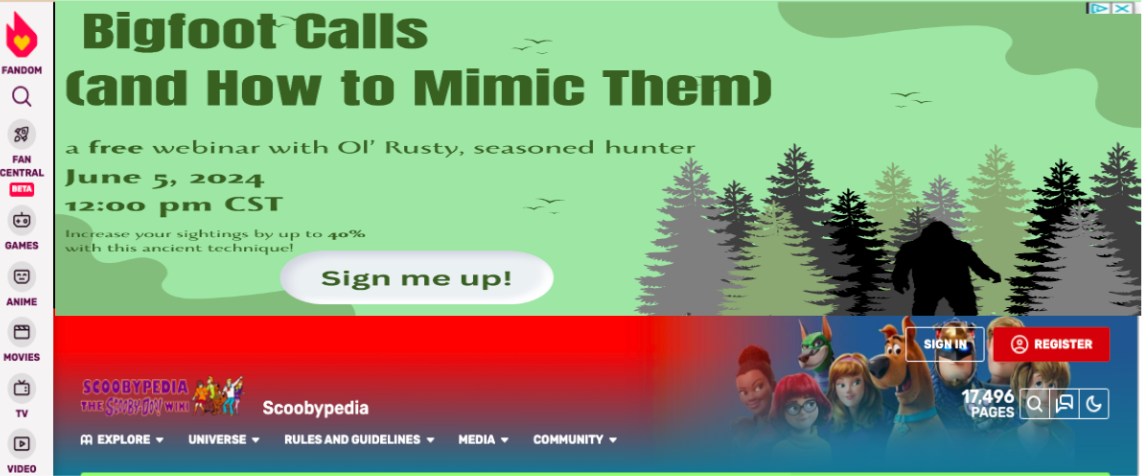
4.
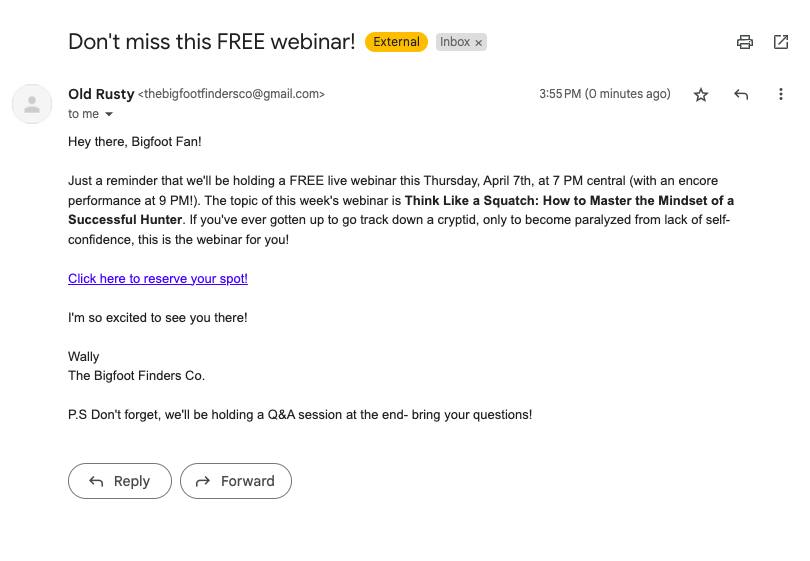
Answer key (highlight to reveal!): Paid promotion, Unpaid Promotion, Paid Promotion, Unpaid Promotion
Hosting a successful webinar
Engaging your audience
A bored viewer is the last thing you want, so engage your audience by inviting them to participate on the webinar!
Polls are a great way to do this, and most webinar software programs have a built-in live polling feature. Using polls during a webinar is a win-win – your customer gets to interact with you in real time and share their opinions, and you get a nice stack of free audience research.
Even better, however, is holding a Q&A session. It’s the simplest way to connect directly with your audience and show off your expertise.
Pro Tip: You’ll be too busy hosting to keep a close eye on your audience. If you have audience interaction (polls, Q&A’s, chat box, etc.) in your webinar, always have someone else join as a moderator. Things usually run pretty smoothly, but it only takes one 12-year-old spamming “fart” into your chat box to ruin the whole session.
Testing, testing, 123…
Test ahead of time, unless you want to scramble to fix an audio issue right when you’re about to present (not that that’s ever happened to us…).
If a technical snafu does occur (and you can’t fix it), don’t sweat it – it happens to all of us! Just give a quick apology to your audience for technical difficulties, and offer an alternative, such as a rebroadcast at a different date or a recording emailed directly to them.
The Call to Action
Never end your webinar without making a call to action!
Yes, even if you aren’t trying to sell anything, it’s always a good idea to have a “next step” for your attendees after the webinar is over. You could urge them to…
- Sign up for your newsletter
- Join your mailing list
- Follow you on social media
- Download a free PDF or video
- Check out your website
…or something else entirely! Be creative – just get that engagement!
Post-Webinar Strategies
Woah! Don’t close your laptop – we aren’t done yet!
Now that your webinar is over, it’s time to get proactive so that the next session can be even better!
Use the checklist below to make sure you’ve made the most out of your webinar:
- Follow up with attendees
- Send a newsletter to keep in touch
- Email a free replay so attendees can relive your awesome webinar
- If you have a sales pitch, try a down-sell email. You’d be surprised at how many attendees won’t purchase something during the webinar, but will buy something emailed to them after the webinar…
- Repurpose webinar content
- Post your webinar on your site as a free resource
- Use your old webinars as bonus items for paid products
- Advertise – did you say lots of super cool and business-y things during your webinar? Cut some of those scenes out and use them for ads!
- Measure the success of your webinar
- Go back to your goals, and make a note of which ones you fail to meet. Remember, don’t beat yourself up if you don’t meet your expectations. This is a journey, not a race!
- Keep records you can reference. There’s nothing better than looking back at old data and seeing how far you’ve come.
- Collect feedback
- Send out customer surveys to attendees to gather feedback. If you’re making a sales pitch on your webinar, send a separate survey to both Purchasers and Non-purchasers.
- Purchaser – These are the attendees who went on to buy your product. Ask them what they thought of the webinar, and what made them decide to purchase?
- Non-purchaser – These are the attendees who didn’t buy anything. Ask them what they thought of the webinar, what made them decide not to purchase, and how you can improve future sessions.
- Talk to your team (if you have one) – Communication is key! Let the gang know the good, the bad, and the ugly of how your webinar went. Work together to come up with solutions to any problems you encounter.
- Send out customer surveys to attendees to gather feedback. If you’re making a sales pitch on your webinar, send a separate survey to both Purchasers and Non-purchasers.
…and that’s all you need to know about webinars. A lot, isn’t it?
They may seem like a monumental task, and even a bit nerve-wracking if you’re presenting live.
If you sit down to start your presentation and start feeling a little queasy, remember this: You’re the expert. You know more about your niche than your audience, so get out there and show it off!
Whether it’s about using kettlebells, increasing revenue for a small business, or selecting the best sasquatch tranquilizer gun, you’ll do just fine 🙂