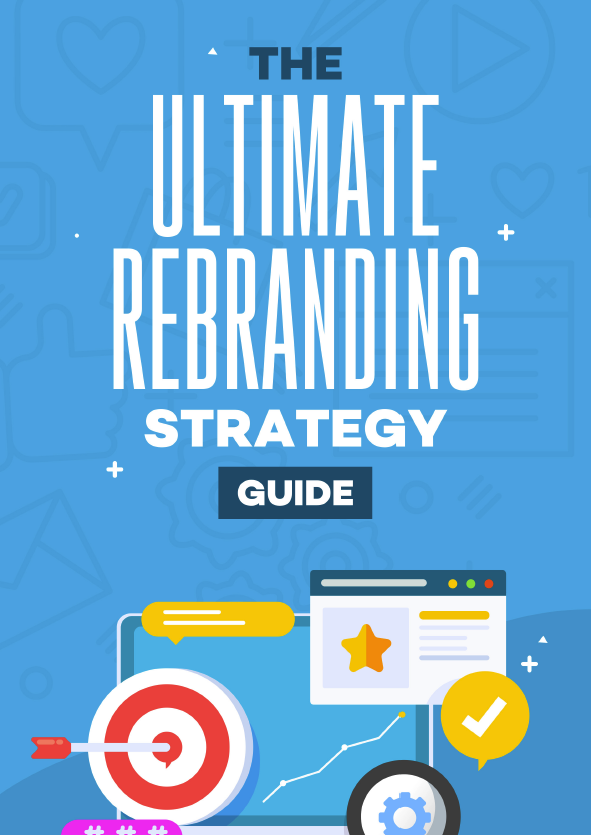If you write for the web, you’ll have heard of search engine optimization (SEO).
You probably know you should be writing with SEO in mind — but maybe you’re not too sure how to do that.
Perhaps you think that focusing on SEO will lead to poorly written content that’s stuffed with keywords.
Or maybe you’re worried that SEO all sounds very complicated and technical.
You might even wonder if there’s any point in doing SEO at all.
Here’s the good news.
Done well, SEO will make your posts more relevant and useful for your readers. And SEO best practices for blog posts don’t require any special technical skills at all.
Even better, we’re going to take you step by step through how to optimize your blog posts for search. We’ll also explain why SEO matters so much.
Three Fantastic Benefits of Optimizing Your Blog Posts for SEO

Optimizing your blog posts for SEO means that:
You’ll bring in more search engine traffic. This is the most obvious benefit of SEO. The better your blog post SEO is, the higher your blog posts will rank in Google. If you can get onto the first page of Google — particularly into the top 3 slots — then you’ll get more traffic to your blog.
Your visitors will stick around for longer — and be more likely to buy from you. A post that’s well-optimized for SEO should also be a great reading experience. It’ll include plenty of subheadings, short paragraphs, images, and relevant content, along with links to expert sources and data. (We’ll cover more on all of that later in this blog.) Impressing your visitors means they’ll stick around, get to know your work, and hopefully come to trust you enough to buy from you.
You can compete with bigger companies in your niche. Large companies may get lazy about SEO, relying on their track record for customers and traffic. This can give you the opportunity to create content that fills a gap — and brings customers to you, instead of to the bigger players in your blogging niche or industry.
How to Optimize Your Blog Posts for SEO in 8 Steps
A single article can’t teach you everything there is to know about how to optimize blog posts for SEO.
Instead of getting bogged down in lots of little details, we’re going to focus on the big wins: simple things you can do to drastically improve each blog post you publish.
1. Do Keyword Research Before You Start Your Post
“Keyword research” can sound a little daunting, but it’s really very straightforward.
A “keyword” is something that a person types into Google to find information. It can be one word (like “cats” or “business”) but it’ll usually be several words (like “funniest cat photos” or “how to start a small business”).
Your content will rank for specific keywords. Obviously, no matter how great your post on “how to start a small business” is, it’s not going to appear in Google when someone’s searching for “funniest cat photos.”
This means it’s really important to think about exactly what keywords your target audience members are likely to be using.
What problems do they have? What questions come up again and again? What language do they use to describe the solution they’re looking for?
Keyword research involves using a keyword tool to look at specific keywords (search queries) to discover:
- How popular different keywords are
- How competitive (hard to rank for) different keywords are
Some great tools for getting started with keyword research are:
- Twinword Ideas (limited free results, plus a paid version)
- Keywordtool.io (limited free results, plus a paid version)
- Ahrefs (paid tool)
Let’s say you run an online store selling gardening products and you have a blog about gardening that promotes your store. You can type in a broad keyword, like “gardening tips,” to see related terms.
Here’s an example from Twinword Ideas, showing a list of potential keywords:
In most cases, you’ll choose a primary keyword plus one or two secondary keywords. The primary keyword is the main one you’re aiming to rank for. The secondary keywords are closely related, and your post may well also end up ranking for them.
For instance, in the above example, you might choose “gardening tips for beginners” as your primary keyword and “gardening tips and tricks” as a secondary keyword.
Tip: It’s a good idea to choose a primary keyword with around 500-1,500 monthly searches. These keywords are unlikely to be too competitive to rank for, but they’ll have enough traffic to make it worth reaching the front page of Google.
2. Craft a Compelling Title That Includes Your Primary Keyword

Your post title has two crucial jobs:
It needs to use your primary keyword. When ranking your post for a specific search query, Google places a lot of weight on the title. (Which makes sense — after all, the title tells readers what the post is about.)
It needs to grab readers’ attention. Someone searching on Google will have a whole list of results to choose from. You want to give them a great reason to pick yours. If your title is bland or boring — or confusing — then readers will end up clicking on someone else’s result, even if their post ranks lower than yours. Worse, Google tracks clicks, so too many people clicking on lower results could mean that your high-ranking post stops ranking so well.
Compare these two titles:
- Gardening Tips for Beginners
- 12 Must-Know Gardening Tips for Beginners
Which post would you be more likely to click on? The second title definitely sounds more compelling, just with the addition of a number and an adjective.
Tip: Crafting a compelling title also makes it easier to structure and write your post. For instance, “12 Must-Know Gardening Tips for Beginners” is clearly going to be a list post, with a number of distinct tips.
3. Write a Meta Description for Your Post
Your post’s “meta description” might sound like another strange bit of SEO jargon. But the meta description is really straightforward. It’s the two-line summary of your post that appears in search results.
Here’s an example:
Your meta description should:
- Ideally, be no more than 156 characters — otherwise it’s likely to get cut off. (You might get away with as many as 160 characters.)
- Use your primary keyword and, if possible, your secondary keyword(s). Words from the user’s search query will be bolded in the meta description, helping to make your post stand out from others in the list of results.
If you don’t write a meta description, Google will pull out content from your post that uses the keywords in the user’s search query. Google may also do this even if you have a meta description in place. But it’s always a good idea to write a compelling meta description yourself, in the hopes that Google will use it.
Tip: You could write your meta description after writing the post itself, but you might find that writing it upfront helps you think about what to include in your post.
4. Add Subheadings to Break Up Your Post
Subheadings help to make your post more readable and engaging by breaking it into sections. You could think of them as signposts pointing the way through your post. This is great for readers, as it helps them to quickly find the information that they’re most interested in.
Subheadings are also a great place for related keywords. Google places more weight on them than on regular text, so if you use your primary and secondary keywords in your subheadings, that should boost your post’s ranking.
Tip: Don’t create your subheadings by simply putting text in bold or making it larger. Use your blogging software’s style settings to set subheadings as Heading 2 (or Heading 3 for sub-subheadings). Your blog post’s title will be Heading 1. Here’s how to create a heading block in WordPress.
5. Link Out to High-Quality Sources and References
Including references to high-quality sources in your content helps make you come across as better informed and more reputable to your readers and to Google. This is particularly important if you’re citing a statistic.
Google knows that high-quality pages normally link to other high-quality pages, so including these external links to other websites can help your content to rank highly.
External links can bring in lots of other benefits, too, like cementing strong relationships with other website owners.
Tip: Make your links useful by using clear anchor text (the text that the link is attached or “anchored” to). A link that just says “learn more here” isn’t as useful as one that uses a descriptive phrase like “these top tips for growing tomatoes.”
6. Add Internal Links to Other Posts on Your Blog
As mentioned, external links point to other websites. It’s also important to include links in your blog post to other content on your own website.
From an SEO perspective, this has three main benefits:
- It can help with the ranking of the posts you’re linking to. If you link to particular posts on your site a lot, Google can see those links and will know that content is important on your site.
- It draws readers further into your site. While the jury is still out on whether Google uses this as a ranking factor, it’s generally agreed that if users stick around on your website and view more content, that helps signal to Google that your site is relevant to their needs.
- It means you can focus on writing content relevant to your keyword, linking to other posts on your site if readers may need additional context or information — rather than introducing lots of extra (and potentially irrelevant) details into your post.
Tip: Whenever you finish writing a post, read back through it and look for at least two opportunities to link to existing content on your website. You don’t have to just link to blog posts — you might also have products or services that you could naturally promote in your post.
7. Include Images (With Descriptive Alt Text)
It’s easy to get focused on words when you’re creating content. Of course, words are likely to make up most of the content of your posts.
But images are an important part of your posts, too. They help create more white space, making your posts more readable and engaging — always a good thing for your SEO.
Including images in your posts can help boost your SEO, but it’s crucial to include alt text for your images.
Alt text improves the accessibility of your website. It should clearly describe your image, so that someone using a screen reader and unable to view the image can understand what the image is about and how it’s related to the text of your post.
You’ll also want to include your primary and secondary keywords, where appropriate, in the alt text for the images in your post.
Search engines can understand text much more easily than image content, so it’s really important to have this alt text in place for SEO purposes.
Tip: If the image includes text, then you should transcribe that text as part of the description — unless the text is repeating something that’s already on your page, like a caption.
8. Keep Your Blog Posts Up-to-Date
One of Google’s ranking factors is “freshness of content.” Understandably, Google wants to show readers up-to-date content rather than a piece that was written 10 years ago and never touched since. Posts that are up-to-date are more likely to be useful and complete.
It’s a good idea to come up with a regular schedule of updates to your existing blog content. You could even include this as part of your content calendar — once or twice a month, take a post from your archives, update it, make sure it’s well-optimized for SEO, and republish it.
You can also add relevant videos when you update posts. This can help make your posts more visible in search engine results and can also potentially lead to more backlinks as well as more social shares.
Tip: When you update an old post, click on all the links in the post to make sure they’re still working. Even if the website you’re linking to still exists, the URL of the content you were linking to may have changed. You might also find that the content is outdated and you want to find a more recent source to link to.
Bonus: Optimize Blog Posts for Local SEO

Local SEO is a bit different from regular SEO.
With regular SEO, you want to get search traffic from anywhere in your country — or perhaps anywhere in the world. You might sell digital products, ship internationally (or at least nationally), and be keen to build a broad geographical audience.
With local SEO, your blog posts are promoting a local business — like a restaurant, brick-and-mortar store, wedding planning service, or similar.
To optimize blog posts for local SEO, it’s still a great idea to do everything on our list above. Those things will help your posts to rank well in your area.
In addition, you should aim to:
- Include geographical terms, relating to your city, county, or state.
- Write content focused on local locations or events.
- Link to local businesses or local news websites.
All of these things will help boost the local SEO of your blog posts.
Ready to Optimize Your Blog Posts for SEO?
You’ve now got everything you need to start ranking well in Google for your blog posts.
Even if you don’t use every single one of the tips above, just incorporating two or three of them into your blog posting workflow should help you to see a measurable improvement in your SEO results.
Before you start going forward with SEO, though, it’s important to make sure you’re clear about your target audience and your brand. You don’t want all that traffic to go to waste — you want people to see what you’re doing, love it, and buy from you.
Ready to improve your SEO and build traffic to your blog? Check out our detailed blueprint on creating blog traffic, which runs through the elements of a winning SEO strategy, plus other great ways to get more traffic to your blog.