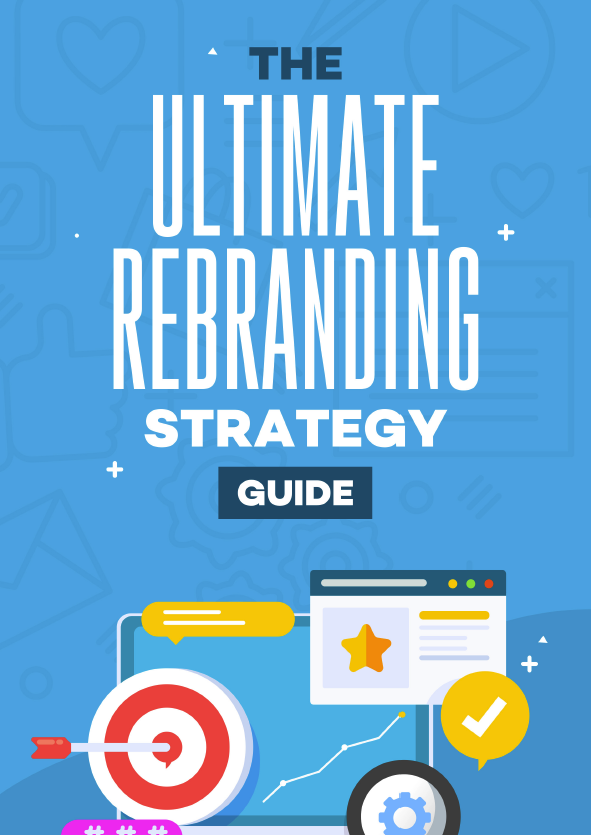How much attention have you paid to your content strategy?
It’s easy to get busy creating content without really thinking about how it all fits together. You know you need to put out posts on Facebook (and upload photos to Instagram, and reply to those tweets, and pin things to your Pinterest boards) — not to mention publishing regular long-form content on your blog.
At best, you probably end up rushing content out there, hurrying to have pieces ready to publish. At worst, you might end up publishing nothing at all.
It’s hardly a winning strategy.
So how can you turn things around?
Creating a content strategy might sound daunting, but it doesn’t need to be complicated. We’re going to take you through everything you need to know.
Content Strategy vs. Content Marketing Strategy
What’s the difference between a content strategy and a content marketing strategy?
Some businesses use these terms interchangeably. Others distinguish between content strategy, encompassing all the online content a business would create, and content marketing strategy, covering digital marketing content (rather than, say, sales-focused content like a landing page).
We’re going to use content strategy to talk about all the types of online content you’d typically create for a business. Of course, a lot of that content will be marketing-related.
Other terms you might come across related to your content strategy include:
- Content plan: A detailed plan that lists the assets you have (e.g. existing major pieces of content), plus the specific steps you need to take in order to achieve the goals set out in your content strategy.
- Content calendar: A content calendar maps out the different pieces of content you’re going to create on a day-by-day and week-by-week basis. It’s informed by your content strategy, but goes into much more detail.
What is In a Content Strategy?
Your content strategy should take a high-level look at how different pieces of content fit together in your business. It should encompass all these areas:
Your Brand
First, your content strategy needs to be centered around your brand. There’s no point in coming up with a content strategy for content that is a mismatch for your brand — it’s unlikely to help you make sales, and could even end up alienating your existing customers.
As part of the brand focus, you’ll want to set out in writing:
- What your company’s USP (unique selling proposition) is.
- What products and/or services you offer.
- What your goals are for the next one to three years.
- What values are important to you and your brand.
If you don’t yet have a clear brand, take a look at our guide to your personal branding strategy and our personal branding examples.
Your Customers
Your content needs to appeal to your customers. That includes both existing customers and potential customers who you want to draw in through your content.
Consider your customers when it comes to both content creation and content distribution. They form a key part of your content strategy as you come up with content ideas.
In your content strategy, detail your customer demographics and psychographics. That could include:
- Statistics about your existing customer base.
- Ideal customer avatars (imaginary people who represent core customer groups).
- Whether they want content that’s beginner-level, advanced-level, or something in between.
- Ways to appeal to customers at different stages of their buyers’ journey.
Content Creation
A big part of your content strategy will cover the type of content you’re going to create. In your content strategy, you might have a few examples of specific pieces of content you might create, but generally, you’re not going to drill down to the level of single pieces of content.
Instead, it works best to focus on broader themes and types of content. For instance, you might use your content strategy to outline:
- Different types of content you want to create (e.g. blog posts, social media posts, white papers, guest posts, infographics, podcasts, videos, and so on)
- Broad topics you’re going to cover. If you’ve been blogging for a while, you could use the categories on your blog as a starting point for this list.
- How frequently you’re going to post different types of content. For instance, you might plan to publish blog posts weekly and create new white papers once every six months.
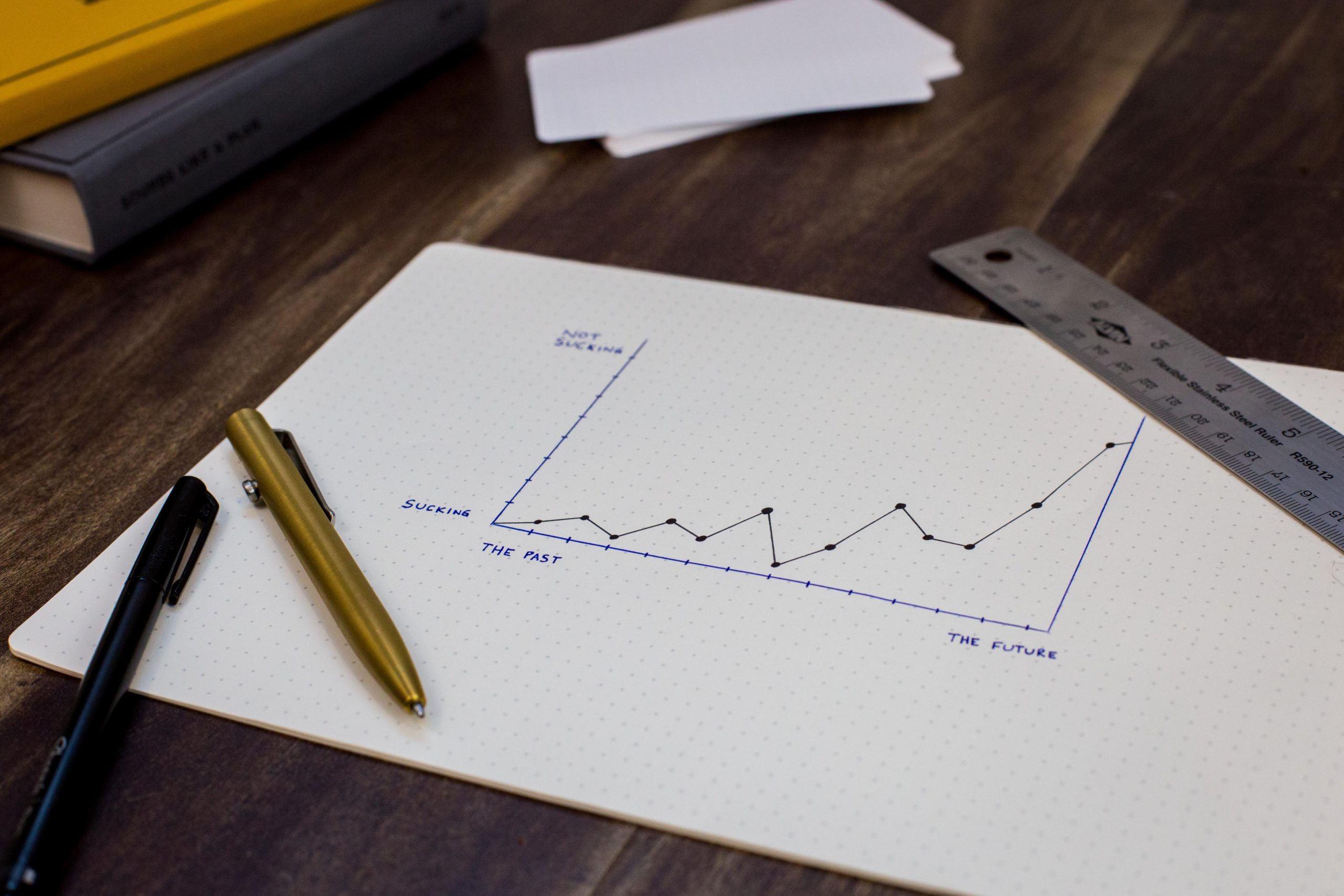
Content Distribution
Simply creating content isn’t enough — you need to also consider how best to distribute that content. Content distribution involves publishing and sharing your content so that it can be accessed by your potential customers.
You might distribute content through:
- Your website. To help this content to be found, you’ll want to pay attention to best practices when it comes to search engine optimization (SEO).
- Social media channels. It’s important to consider how best to use these effectively. Most companies, especially small and one-person companies, get better results from focusing on one or two channels rather than spreading their efforts across lots of different channels.
- An mail newsletter. This can be a particularly effective channel for sales content, such as content relating to promotions. You can also segment your email newsletter to target content to specific groups within your audience (e.g., running different promotions for different geographical locations).
- Guest posts on people’s websites and blogs. Sometimes, a piece of content might have far more impact when published as a guest post on someone else’s blog than as a blog post on your blog.
- Partnerships with affiliates. You can distribute content through affiliates, who may use their blog, email newsletter, social media, and more to promote content such as webinars or downloadable eBooks. You’ll need to have an affiliate system in place so they receive commission on any purchases made as a result of them distributing your content.
This is not an exhaustive list; there are many other different options for distributing your content.
7 Steps for Creating a Content Strategy
It can be difficult to know where to begin when coming up with your content strategy.
While the exact process will vary a little depending on the size of your company, its industry, and its goals, this is a straightforward step-by-step process on how to create a content strategy.
Step 1. Get Clear About Your Company’s Goals
You can’t create a content strategy at all if you don’t know what your goals are.
Let’s say you’re running a new business that isn’t yet making a profit because you haven’t launched your first product yet. Your content strategy might involve growing your email list so that you have a big email list of potential customers ready when your product launches.
You’re likely to focus on creating and promoting items of free content (such as eBooks, white papers, and templates) that bring you more email leads.
If you have an established business, however, your content strategy might be to increase sales. In that case, you may be focused on content like demo videos, informative webinars, and landing pages.
get clear about your company goals:
- Ask yourself what you most want to achieve in the next 6 to 12 months, e.g., “more sales.”
- Make this specific and measurable, e.g., “increase number of sales by 50% in the next six months”.
Making your goals specific and measurable is really important, because you’ll also want to figure out how exactly you’ll know if you’re on track for your goals.
For instance, if your goal is to “increase number of sales by 50% in the next six months” then you’ll be looking for an upward trajectory in sales that has you on target for that goal. This should be easy to measure simply by tracking your number of sales each day or week.
Some goals will require specialist tools to track them: if your goals are related to website traffic or conversion rates, for instance, you’ll want to have Google Analytics or other analytics software in place on your website.
In your content strategy, include details about how you’ll measure your progress toward the goal. You may also want to include contingencies for if you’re off-track.
Step 2. Pin Down Your Target Audience for Your Content
Once you’ve got clear about your goals, it’s time to pin down your target audience for your content. For businesses, your target audience will be the same as your ideal customers. After all, there’s not much point in attracting an audience if they’re highly unlikely to buy your product.
Sometimes, your target audience will be clear from the product or service that you offer. If you sell a video course helping parents get their baby to sleep, then you’re targeting parents who have a child under 2.
You’re not targeting parents of teenagers – and you’re not targeting non-parents. However amazing your content is, those people won’t have any desire to buy your product or service.
Other times, your target audience will be more dependent on your company brand and values. Perhaps you sell a product that lots of people could enjoy, like ice cream.
Think about how to differentiate your product from others on the market by honing in on a specific audience. Also consider how differently you’d target ice cream aimed at families with elementary school-aged children versus ice cream aimed at affluent 20-somethings, for instance.
To figure out your target audience:
- Look at the customers you already have, if applicable. Can you spot any general patterns?
- Consider your own values — it might well make sense to seek to attract customers with similar values to those.
- Think about what target audiences would be easiest for you to target — and most profitable.
- Look at other businesses offering similar products/services to yours. How do they position themselves in terms of their target audience?
- Use our customer empathy map to help you understand your target audience on a deeper level.
Step 3. Assess Your Existing Resources
Your content strategy won’t work if it relies on resources that you simply don’t have. For instance, if you only have one video on your YouTube channel so far, you clearly aren’t going to be able to share a new YouTube video on Facebook twice a week.
Your human resources also matter here. If you only have one person creating all your digital content, you aren’t going to be able to create and publish 20 guest posts every week — however effective you think that plan might be.
To assess your existing resources:
- List all your major content assets. If your website is quite new, you might include all your blog posts; if you have a large archive of posts, you could simply list major pieces of “hub” or “cornerstone” content. Other content assets might include eBooks, white papers, videos, printables, and more.
- Detail how much time you (as a company) have available for content creation, per week or month. You may not have one person working full-time on content, but you could have several people all producing content for 10% or 20% of their working week. If you can’t pin down a clear amount of time per week for content creation, try to define the range (e.g,. 5-10 hours) as this will give you a better idea of what you can realistically expect to produce.
- Set a budget for expenditure on content creation. Of course, you’ll hopefully see a great ROI, so that money definitely won’t be wasted. But you do need to be clear with what you can invest upfront on things like hiring a freelance designer, buying equipment for creating more professional YouTube videos, purchasing software that lets you easily create landing pages, and so on.
- Write down any connections you have that could help you with content. Perhaps you’re on great terms with a big-name blogger who’d be happy to publish your guest posts — and you know a freelance writer who’d be a great fit for writing blog posts for you.
- List the software you already have access to for creating content. For instance, you might be using WordPress as your website CMS (content management system), and you might have a premium Canva account for creating graphics.
Step 4. List Types of Content You Want to Create
The next step is to figure out what types of content you want to create, either when required (e.g., sales pages) or regularly (e.g., blog posts). Here, you’re thinking about formats: Do you want to record videos? Write long-form blog posts? Send out lots of tweets?
List all the types of content you want to create on a regular basis, even if some of those will be fairly infrequent (e.g., a new free eBook every six months). You don’t want to lose track of the big, longer-term pieces of content.
Some types of content that almost all businesses will want to produce are:
- Sales pages. If you sell any kind of product or service, you’ll want a page on your website that tells potential customers all about it … and that lets them buy it.
- Email newsletters. Every business should have a mailing list, and you’ll want to plan to send some kind of content to the people on that list.
- Blog posts or articles. While it’s not essential< to have a blog, producing content for your website is a great way to boost your search engine traffic.
- Facebook posts. Facebook is the world’s largest social platform, so most businesses will want some kind of presence there.
Some other very popular types of content include:
Short Written Content:
- Tweets. Because of Twitter’s short-form nature (you’re limited to 280 characters, with some exceptions like Notes), these can require careful crafting.
- LinkedIn posts. These can include images but most tend to be text-focused. If you have a B2B company, it makes sense to be active on LinkedIn.
- Quora answers. You can answer questions on Quora (or other Q&A websites) to build name recognition and drive traffic to your website.
Long-Form Written Content:
- Guest posts for other blogs and websites. These have several benefits — they bring in new readers directly, they boost your SEO efforts, and they help you establish a relationship with the blogger/website owner.
- Posts for Medium, either syndicated from your own blog or written as unique pieces. Medium is a popular publishing platform that gets huge amounts of traffic.
- FAQ or help pages. You’ll likely want to create pages on your website that tackle questions that customers/potential customers ask a lot. This type of content can help reduce customer service inquiries, too.
Downloadable Content (PDFs, Spreadsheets, Etc.)
- Short eBooks. These are very popular as incentives to get people to join your email list. They’re more effective for some niches/audiences than others — consider whether your audience would prefer something different, such as a video or template.
- Templates. These could be supplied as a Word doc, Google template, spreadsheet, or anything that’s likely to work well for your audience. Templates are a great way to offer something valuable that saves people time.
- Printables. These could be anything people might want to print before use: craft patterns, daily journal pages, weekly meal planners, or even beautifully-designed motivational quotes.
Video Content
- YouTube videos. After Google, YouTube is the world’s biggest search engine. Whether you’re producing useful tutorials or hilarious ads, YouTube could easily be the place where new customers find you.
- Facebook live videos. You can pre-record these and set them to go out at a specific time, but in many cases, it’ll work best to actually present the video live. You’ll want to have detailed notes ready, along with any slides or props, in advance.
- TikTok videos. These can be up to 10 minutes long, though you’ll normally want to make them far shorter: think one minute, max. They can be a great way to market to younger generations — well over half of TikTok users are aged 10-29.
Step 5. Decide Which Channels to Use for Your Content
In many cases, the type of content you create will dictate the channel you use. Videos designed for TikTok probably won’t do so well on Twitter, for instance.
But with some types of content, you’ll need to decide what channel is likely to work best for you. This comes up most often in social media — for instance, you might be deciding whether to post content on LinkedIn vs. Twitter, or Facebook vs. Reddit.
You’ll also need to think carefully about what channel to use when creating blog post ideas. It might make the most sense to publish those pieces on your own blog, but maybe they could work even better as a guest post on someone else’s site.
Here’s how to create a social content strategy for your business. You’ll need to consider:
- Where your target audience is most likely to see and engage with your content. Avoid channels that your target audience doesn’t use, or only uses occasionally or infrequently.
- Whether you have the expertise within your team to use a particular channel effectively — and whether you’re willing to develop that expertise. If you’ve never posted on Instagram in your life, you’ll need to either decide on a different channel or invest some time in getting to know how Instagram works.
Step 6. Create a List of Topics for Your Content
When you’re creating your content strategy, you won’t want to spend lots of time listing every single blog post you’re going to write or planning out every tweet in meticulous detail. Instead, it’s a good idea to use your content strategy plan as an opportunity to come with a list of topics that you plan to cover in your content.
You’ll want these topics to appeal to your target audience — they don’t necessarily have to all relate 100% to your product/service, though of course you’ll want plenty of opportunities to mention what you sell.
It’s also important to think about the topics you won’t cover. They might be relevant to you and your company … but not to your target audience.
For instance, if your company sells WordPress themes for churches, you might write more generally about church-related topics. You probably wouldn’t go into lots of detail about how a WordPress theme is coded — that’s probably not going to be of interest to your audience.
Let’s look at some topic examples for a website that sells cheap, refurbished laptops aimed at students. You might cover topics like:
- Time management tips
- Budgeting advice
- Basic computer troubleshooting
Or how about a website that specializes in well-designed gardening gloves in a wide range of sizes? Your topics might include:
- Beginner gardener tips
- Best gardening products
- Growing your own vegetables
Step 7. Come Up With a Schedule for Your Content
Now, it’s time to come up with a schedule for your content. This is the first step toward creating your content calendar, and it’s particularly crucial when you’re learning how to create a content marketing strategy.
Your marketing content will need to go out on a regular basis to be effective.
Thinking about your available resources, write down the main types of content you’re going to create and how often you want to publish new pieces.
Here’s an example:
- Blog posts on our website: One per week
- Tweets: Three per day
- Facebook posts: one per day
- Guest posts on other websites: About two per month
- Videos: About two per month
Tip: If you’re wondering how to create a content strategy for social media posts, and how frequently they should go out, it’s a good idea to keep careful track of your metrics and experiment with different posting frequencies. For most businesses and most social networks, posting once per day is about right. On Twitter, you can post more often.
Then, think about how best to schedule those.
You might take a look for any patterns on your existing content to see whether your audience is engaging better at certain times of the week than others.
You could also simply use what you know about your target audience to figure out a good time to publish fresh content. For instance, if your target audience is college students, then posting at 6 a.m. on a Friday morning probably isn’t going to get you the best possible results.
You’ll want to spread your content out — both for your audience’s sake and your own! — and you may also want to tie together certain pieces of content, such as social media posts to promote your weekly blog post.
Your schedule could start to look something like this:
Every weekday: Three tweets (9 a.m., 12 p.m., 3 p.m.), plus one Facebook post (4 p.m.)
Plus:
Every Tuesday: One blog post at 2 p.m.
Every Thursday: A guest post OR a video (alternating weeks)
Now that you have a schedule, you can create your content calendar, filling in topics and themes across a whole month. Perhaps you’ll always publish a beginner-friendly “how to” post in the first week of the month, for instance, or your first tweet of each day is always something encouraging and inspiring.

5 Tools to Create Your Content Strategy
So you know how to create a content strategy — but how exactly do you put your content strategy together? If you’re feeling a little overwhelmed, don’t worry. There are several simple tools you can use to help. We’ll take you through what you can use them for, when it comes to your content strategy.
Google Docs
Google Docs is a great word processing tool that you’re very likely already familiar with.
If you have several people collaborating on creating your content strategy with you, then Google Docs makes it very easy to have one version with tracked edits and comments. Much easier than emailing a Word document back and forth!
Google Docs is a great place to keep your content strategy once it’s created, too, so you can share it with new employees, assistants, or even freelancers. You can set the document to be “read-only” if you don’t want other people to accidentally edit it.
Google Analytics
Google Analytics lets you see what content is already performing well on your site. This has several benefits when you’re carrying out your content strategy planning:
- You can see if posts on one topic are getting more traffic than posts on another topic — and plan to create more of the popular ones.
- You can see which posts are driving the most traffic to key pages like your sales pages and (if you’ve set it up using Goals), you can see which pages are driving the most conversions.
- You can find content that isn’t performing as well as you’d expect. If you have quite a few older blog posts, you might want to regularly update and republish one of these under-performing posts, as part of your regular content schedule.
Asana
Asana is a task management tool that works really well for teams. If you have different people working on different parts of your content strategy, it’s a great way to keep all that work on track. For example, you could create a project called “Content Strategy” and then have tasks and subtasks within that project, assigned to different team members.
You can easily use Asana for your content calendar, by creating a “Content” project and setting up each individual piece of content as a task. You can then have subtasks such as “Outline blog post”, “Draft blog post”, and “Publish blog post” — all with different deadlines as appropriate.
MindMeister
MindMeister is a mind-mapping tool that you can use to easily create mindmaps. This can be a great way to get ideas flowing when you begin working on your content strategy — especially as you can use MindMeister collaboratively, so other team members can add their ideas too.
You could also create a mindmap that sets out the different parts of your completed content strategy, helping your team visualize how those fit together. You can even use it instead of Asana as a task-tracking tool.
Notion
Notion is a very flexible tool that you can use in lots of different ways. You can create linked docs and tables, and add custom items like checklists. There are lots of Notion templates you can use (both free and premium).
You could use Notion while creating your content plan, and you could also use it as an alternative to Asana or MindMeister to set out the completed plan and track tasks. Because Notion is so flexible, it’s easy to customize your Notion notes so that they work perfectly for your content plan.
First Steps Toward Your Content Strategy
Creating your content strategy is a whole lot easier if you’ve done a little work in advance. You really need to know what your brand is before you begin, so if you haven’t developed a brand, you can learn about creating a personal brand in our detailed 45-page guide packed with expert advice.
Want a little more help with your branding? Then head to our contact form and get in touch! We’ll be glad to let you know more about our brand development process.