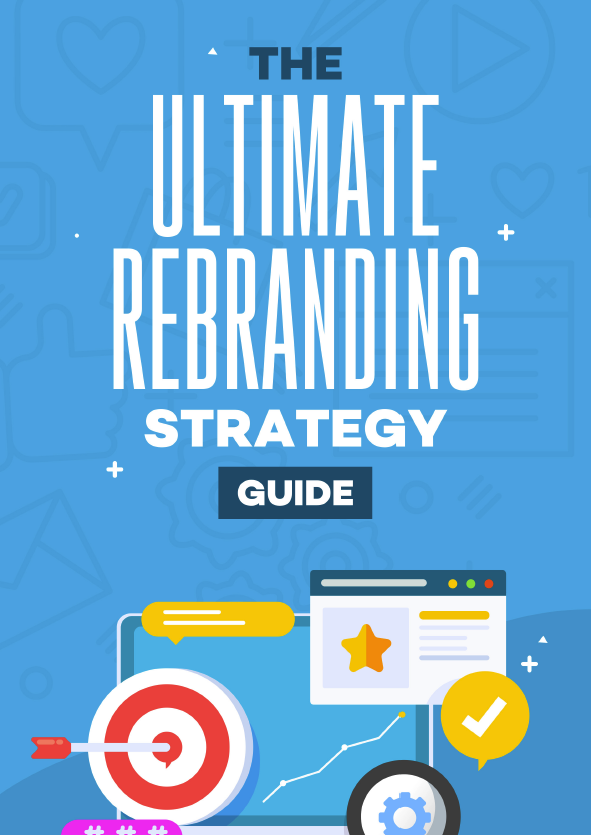Are you wondering about creating your own eBook?
You might be planning on using it to monetize your website, or as a lead magnet to bring more leads to your business.
Or, if you’ve always dreamed of being a published author, you might want to get your book out there without spending months (or years!!!) submitting your manuscript to agents and publishers.
Ebooks have existed for longer than you might think: the first eBook was the U.S. Declaration of Independence in 1971. However, they really took off after the Kindle launched in November 2007.
Of course, plenty of eBooks were being created and sold back before the days of the Kindle. Online entrepreneurs have been using eBooks as information products for years, selling .pdfs of specialized material. These eBooks often sold, and continue to sell, at a premium price point.
So how can you create an eBook? Where should you sell it? And — before you even get that far — what sort of eBook should you work on?
We’re going to take a look at all these questions and more, starting with figuring out what type of eBook you want to create.
Popular eBook Niches
The most popular eBook niches, with the biggest volume of sales, include:
Health and Fitness
Ever set a New Year’s Resolution to lose weight?
Most of us have some interest in improving our physical and mental health. These can cover topics like weight loss, healthy skin, eating a special diet (such as vegan or raw food), strength training, working out, and much more.
Already got a brand that’s focused on health and fitness? Then this type of book makes a lot of sense. It could also be a good way to launch a new business or brand.
Health or fitness qualifications aren’t essential — but make the most of any you do have, as they’ll boost readers’ confidence in your advice.
Usually, it helps to at least be a little bit ahead of your target audience when writing a book like this if you’re not already the expert. If you’re an expert, lean on your credentials. And remember: The health and fitness world is subject to certain regulations, so make sure that you’re not getting yourself into trouble making promises you can’t keep.
Self-Help and Personal Development
Self-help and personal development are another huge eBook genre, covering a very wide range of topics.
In this category, books have one big thing in common: they’re all aimed at helping people to improve themselves and their lives. Some books have a broad scope (like Stephen Covey’s classic, The 7 Habits of Highly Effective People). Others focus on a single area of life, with plenty of books covering things like decluttering, getting out of debt, or communicating in relationships.
Within this niche, some big areas include personal finances and religion. These are perennially popular topics, and if they relate to your business niche, they make great options for your eBook.
Both of these are areas that require real subject matter expertise, however. Even if you’re hiring a ghostwriter, you’ll want to know enough to be sure that the completed book is one that you’re proud to have your name on.
Our goal: That any content we provide in this area is transformational — that means it helps the reader get from where they are to where they want to go. Sometimes that means your eBook takes them from A → B. Other times, it means your eBook takes them from A → Z. Just make sure you have a plan to execute so that your book provides some real tangible value.
Business-Related
Another huge niche for eBooks — particularly premium eBooks, sold as information products — is business-related.
These books can be aimed at businesses of all sizes, though many will be designed for solopreneurs and small businesses, or people aspiring to start a business. Books cover topics like entrepreneurship, business finances, anything to do with IT, digital marketing, and much more.
This niche obviously makes sense if you have a brand that serves small businesses. For instance, if your blog is full of search engine optimization tips, it definitely makes sense to write a book on SEO too.
One big advantage of this niche is that you can charge a premium price for your information, especially if you package your eBook with bonuses. (We’ll get to this a little later.)
Romance Novels
If you want to write fiction and reach a huge market, then romance is a great genre to be in. Romance readers tend to get through a lot of books, so assuming they like your novel, they’ll keep coming back for more.
I was talking to a romance author a little while back, and she was producing a new book every three weeks, and she wished she could write faster because her audience was DEVOURING the books.
Romance novels have been in the top 5 genres for decades — they’re always popular and there’s plenty of money to be made here.
This type of eBook suits writers who can produce a lot of writing fast, as you’ll find you earn the best from a series of books.
Of course, you should also be someone who enjoys reading romance and who understands the genre, as romance readers will want books that fit with what they expect (for instance, you’ll definitely want to have a happy ending.)
Crime and Thriller
Another huge fiction genre is crime and thriller. These books are often described as “page-turners” — novels that readers race through as quickly as possible, as they’re desperate to unravel a mystery or to find out what happens next.
As with romance, you’re likely to earn the most if you write a series of novels rather than standalones.
There are plenty of subgenres within the broad umbrella of “crime and thriller” — so if you’re not already a reader of this type of book, try out some different popular novels to see what sort of thing you might enjoy writing.
9 Steps to Create an eBook

Once you’ve chosen your genre, you might be wondering exactly how to create an eBook. Let’s take a look at the whole process, step by step.
Note: We’re going to focus on non-fiction eBooks here, but a lot of this advice will apply to fiction eBooks too. And if you’re looking for specific advice on writing eBooks to fit a genre, check out this post on TheSelfPublisher.com.
Step 1. Come Up With Several Different Ideas
It’s often tempting to just throw yourself into eBook writing, seizing on the first idea to come into your head. Or if that’s not you, then you might simply be stuck before you’ve even begun, struggling to come up with anything to write about. That blank page can be intimidating!
Spend some time brainstorming ideas for your eBook. You could:
- Create a mindmap where you put down key topics related to your genre and drill down to more specific ideas.
- Go through existing blog posts on your website and see which topics were particularly popular — could you use one of those as the starting point for your eBook?
- Look at other eBooks that are popular in your genre. Is there something you could do better or a gap in the market that you could fill? Make sure it’s a gap that people want filled — try looking around on forums to see if people are asking for more of that type of book.
Step 2. Ask Your Audience to Choose Between Your Ideas
Once you’ve come up with a few different ideas, how do you figure out what to write? One great way to do this is to ask your audience to choose for you.
If you already have a mailing list or blog audience, create a simple survey (Google Forms is an easy way to do this) and ask them to choose between your different ideas: which book would they like to see you write?
We use this often for lead magnet research and we’ve seen some incredible results.
You could also give your audience an opportunity to suggest their own ideas, or to ask questions relating to the eBook topic. This can be invaluable for figuring out what to include in your eBook outline in the next step.
Tip: If you’re still struggling to come up with good ideas, try surveying your audience to find out what problems they have that they would happily pay you to fix.
Step 3. Outline Your eBook
Once you’ve pinned down your idea, it’s time to create an outline for your eBook. There’s no one “right” way to go about outlining, but you might find it helpful to:
- Decide on a rough word length for your eBook before you begin the outline. This will help clarify the scope: for instance, if you want to write a short 5,000 word eBook as a free lead magnet, it won’t go into nearly so much depth as a 50,000 word eBook that’s the first in a series of premium products.
- Look at other similar eBooks to see what topics they cover. You don’t need to buy them — use the “Look Inside” feature on Amazon or look for a list of chapters or contents on the sales page, if the eBook isn’t being sold on Amazon. Are there key areas that all the major eBooks in this niche cover? Are there any gaps that your eBook could fill in? (BONUS Note: Read the reviews to see what readers wished they would’ve covered.)
- Think about how you want to divide up your eBook. Most eBooks are split into chapters, but some are also divided into separate parts. This can work well if you’re covering a major topic. If you have a few long chapters, you’ll want to think about how you could subdivide these, as this makes it easier for readers to engage with the material and easier for you to create it too.
- Consider whether you want to have a set pattern for each chapter. Many non-fiction eBooks will have a specific structure for their chapters (excluding the introduction and conclusion). For instance, they might start out with a quick overview of the topic, then end the chapter with a summary of key points plus exercises for the reader.
- Create a list of different chapters or parts. You might want to do this in a non-linear format, such as a mindmap. After that, you could move on to ordering your chapters — think about what material logically fits together, and what progression of ideas you want from start to end of your book.
- Take note of any chapters or sections that could be a struggle to write. Perhaps you want to cover some material that will require extensive research, or maybe you’ll need to interview subject matter experts. You may even decide to hire a ghostwriter for those parts. It’s a good idea to flag up these chapters at the outlining stage, so you can prepare well ahead of time if you need someone else’s input.
You don’t have to stick exactly to your outline, and you’ll likely find that more ideas come to you during the drafting process. You may also move chapters around, delete chapters, or add new ones when you’re editing your eBook. Having a clear outline up front, though, makes it much easier to get started.
If you need more help writing your book, check out this post from Jerry Jenkins. He’s written a few…
Step 4. Draft Your eBook
Once you’ve got an outline, it’s time to get drafting. This is often the most daunting stage of writing an eBook — especially if you’ve never written anything of a similar length before.
When drafting, aim to stick to a consistent schedule. You don’t need to take weeks or months off from all your other work to write your eBook, but you do need to write on a regular basis if you want to finish it sometime this decade!
Depending on your schedule and other commitments, you might decide to work on your eBook draft:
- Daily: a short daily session can add up fast. You might want to work on your eBook first thing in the morning before you need to deal with emails or any other demands, or as the last thing at night, like when other members of your household have gone to bed.
- Once or twice a week: if your schedule allows it, perhaps you could block out a full morning or afternoon to work on your eBook. Try to do this at least once a week, or it’s easy to lose momentum.
To stay focused when you’re drafting, aim to eliminate as many potential distractions and interruptions as possible.
If you can, turn off your internet connection while you draft — it really will make a difference to how well you concentrate.
Got a fact or figure you need to check? Just highlight that bit and come back to it at the end of your drafting session once you’re back online.
While you’re writing, don’t worry too much about whether you’re phrasing things exactly right or whether you’ve included too much or too little information. You can fix this sort of thing when you edit. At this stage of creating your eBook, you just want to keep getting words onto the page.
Step 5. Get Feedback on Your eBook
Once you have a full draft of your eBook, it’s a good idea to seek feedback.
Tip: If your draft feels very much like a “rough draft”, you might want to do some quick edits yourself before sending it out — otherwise, you’ll end up with a lot of spelling corrections and not much more substantive feedback.
You could get feedback from:
- Members of your audience. Anyone who voted for this eBook idea in your survey might well be interested in seeing an early version and offering you feedback on it.
- Fellow eBook creators. If you know some other entrepreneurs writing in your niche, or other eBook authors working in your genre, you could swap manuscripts and offer feedback to one another.
- A paid editor. There are plenty of freelance editors out there who’ll be happy to help you with your eBook. It’s a good idea to pay for a small sample edit of the first 1-3 chapters before committing to paying for your whole book to be edited.
- Family and friends. This isn’t the best option for feedback, as people close to you may find it hard to point out any flaws in your work! If your eBook is aimed at a specific audience, it may also be difficult for your family and friends to offer useful feedback. (Watch out for the mom effect: You don’t need people to tell you how awesome you are for this portion. You need honesty. So, unless your mom was an editor (like mine was) maybe send it to friends who will give you the honest truth.)
Step 6. Edit Your eBook
Once you’ve gathered feedback, it’s time to edit the draft of your eBook. If you need to make any major changes, like adding new chapters or significantly reworking chapters, then make those first — don’t worry about smaller edits like rewriting clunky sentences or fixing spelling mistakes.
After addressing the big picture issues, you can work through your eBook chapter by chapter, making sure that you’ve phrased things clearly, that your author voice is consistent, and that you haven’t made any factual errors. This is a good point to double-check any facts and statistics, especially if you’re writing in a fast-moving niche where things change rapidly.
Depending on how long and complex your eBook is, and how much time you have, you might want to go through several different rounds of edits and feedback.
Step 7. Add a Call to Action to Your eBook
At the end of your eBook, your reader will have to decide what to do next. Perhaps they’ve raced through your eBook in a single sitting or they’ve spent several weeks reading 10 pages or so at a time. What are they going to do now they’ve finished?
You might hope that they’ll have enjoyed your book so much, they’ll come and check out your website, or that they’ll buy the next book in the series. Maybe you hope they’ll find you on LinkedIn and send you a message about hiring you to consult with their company.
And they might do something like that — but if you don’t prompt your reader, they’ll often simply close your book and move on to a different eBook by a different author.
Soon, they’ll likely forget all about you.
That’s why it’s really important to include a “call to action” in your eBook. This is where you ask the reader to do something. You might encourage them to:
- Leave a review. Even if this is your only book and you don’t yet have a website or brand, you can still encourage readers to review it on Amazon. Honest reviews will help boost your sales (and once you get your website set up, you can quote them there).
- Buy the next book in the series. You could include a link to it, a short blurb, and perhaps even an excerpt.
- Download additional resources from your website. This is a great way to get readers onto your email list, if you’re selling your eBook through Amazon or another online retailer. They may already be on your email list if you’re selling it through your own website.
- Buy a product from you. This will usually be something more expensive than the eBook, but related to it. For instance, if you have an eBook about losing weight that costs $7.99, you might direct the reader to your online group course about weight loss that costs $79.99. Make sure you link to the product and consider offering a special discount as a “thank you” for buying the book.
- Hire you to provide a service. You’ll want to briefly explain what you do and give the reader clear instructions on how to get in touch.
Whatever call to action you have, make it very clear, and make it as easy as possible for the reader to take the next step.
Step 8. Add a Cover to Your eBook
Your eBook isn’t a physical book that readers can hold in their hands, but it still needs a cover design. Your cover is what represents your book on your website or in an online bookstore, such as Amazon. It needs to instantly draw readers in and give them a sense of what to expect.
Unless you’re an experienced and talented designer, or have one working on your team, it’s definitely best to pay a professional to create your eBook cover design.
Depending on what you want, it’s likely to cost you anywhere from $100-$1000, though you can find cheaper covers than this — keep in mind that, as with anything, you’re likely to get what you pay for!
If you choose to design your own cover, a good place to begin is with eBook cover templates on Canva.
We recently used this for a brand we were working with as a quick, stopgap solution until we could get the eBook better designed.
You can add your cover as the first page of your eBook, so that readers can see it in the eBook itself.
Step 9. Format Your eBook
Once your book is complete, including the call to action, it’s time to turn it from a manuscript into an actual eBook.
Most likely, you’ll have written your eBook using a tool like Microsoft Word, Google Docs, or Apple’s Pages. You’ll need to convert it into the right format to sell it, which could mean:
- Using .pdf format for a premium eBook that you’re selling from your own website, particularly if it has a lot of illustrations. PDF is commonly used for free lead magnets. It’s an easy format to view on different devices, though it’s not ideal for people who want to read using a Kindle, Kobo or other eBook reader — so you might want to provide an .epub option too.
- Uploading a .doc or .docx file to Amazon’s KDP (Kindle Direct Publishing). This will then automatically be converted into the correct format for the Kindle. You can also use Amazon’s Kindle Create to make a special file to upload. It’s important to make sure your eBook’s manuscript is formatted correctly, e.g. using Microsoft Word’s Styles for headings rather than by changing the font size manually for each chapter heading.
It can be tricky to format your eBook correctly, especially if you have lots of complicated images, diagrams, or tables, so you may want to hire someone to handle this stage of the eBook creation process for you.
Later in this blog, we’ll take a look at some great tools and software for converting your eBook to the right format.
How Profitable are eBooks?

The profitability of eBooks varies wildly.
Simply creating an eBook is, of course, no guarantee that you’ll make money from it. You could spend a lot of time writing your eBook — as well as money on professional editing, cover design, and file formatting — only to end up with an eBook that isn’t selling at all.
However, many eBooks do make money, and sometimes lots of it. There are plenty of eBook authors making a full-time living selling their books on Amazon and through other retailers, for instance. Premium eBooks, sometimes priced at as much as $100, can be a popular product for online businesses selling information products. As a matter of fact, you can find companies that are only publishing books on Amazon for sale. And they’re often making six figures or more per year, just from eBook sales.
Of course, profitability doesn’t have to equate to direct sales. You might create a free eBook to give away when people sign up for your email list. You’re not making any money from the eBook itself, but it might well be one of your most valuable marketing assets, directly responsible for hundreds of new leads and thousands of dollars of sales.
One of the best things about eBooks is that, once you’ve put in the initial time and money to create them, they have very few overheads. It costs almost nothing to provide an eBook to a customer, meaning that in most cases, you’ll keep the majority of the sales amount every time an eBook is sold.
Making the maximum possible profit from your eBook may require some experimentation. As eBooks tend to be a high-volume, low-cost product, you may find that reducing your price by a third is worth it — if it means doubling your sales.
Tools/Software to Create eBooks
There are lots of useful tools and pieces of software out there to help you create an eBook, whatever stage of the creation process you’re at.
Tip: If you’re wondering how to create an ebook for free, you can use tools like Smashwords and Amazon KDP, which don’t charge an upfront fee — they only get commission when your eBooks sell.
Some of the most popular include:
1. Scrivener
(30 day free trial, then $49 one-off charge)
Scrivener is very popular with book authors and screenwriters. It has lots of useful features, like the ability to see an outline version of your book where you can drag and drop index cards into a different order. You can use Scrivener to format your eBook too.
2. Canva
(free plan available, or $12.99/month for pro version)
As well as being a great tool for creating eBook covers, Canva lets you create whole eBooks. If you’re making an eBook that’s graphic-heavy, this is a great option for designing your ebook. You’ll likely want to get the pro version so you can use Canva’s full range of photos, graphics, and so on.
3. Amazon KDP
(free, takes commission)
If you want to sell your eBook on Amazon, you’ll be using Amazon KDP (Kindle Direct Publishing). This tool lets you create your eBook listing on Amazon, and can convert a .doc or .docx file into your eBook file. You can also create a print version of your book.
Important: If you’re selling an eBook on Amazon, you receive 70% of the cover price if the eBook is priced between $2.99 and $9.99. If you price at $2.98 or below, or at $10.00 or above, you only get 35%. Amazon takes the rest.
4. Smashwords
(free, takes commission)
Smashwords lets you format and distribute your eBook to lots of different online stores, including Kobno, Apple Books, Barnes & Noble, and more. You’ll need to make sure your eBook is formatted correctly — they have very specific guidelines. Smashwords takes commission, as do the stores it distributes your eBook to. If you’re selling direct through Smashwords, you’ll receive up to 80% of your ebook’s cover price; through other stores, it’s 60%.
5. Draft2Digital
(free, takes commission)
This online platform offers free formatting software for eBooks, along with lots of choices for layouts and formats. They can also distribute your eBook to major online retailers — again, taking commission, though it’s only 10%.
6. Visme
(free plan available, or $29/month)
Visme, like Canva, is a great tool for creating eBooks that have a strong visual focus. You can pick one of their templates to use as the basis for your eBook. You’ll need at least a Personal paid plan to download your eBook in .pdf format. (You can upload an .pdf file to Amazon’s KDP.)
Where to Sell Your eBooks
When it comes to selling your eBooks, you have a couple of main options. You can sell through your own website or you can use third-party eBook retailers.
There are pros and cons for each option, and in most cases, you can opt for both, but the one you focus on will be determined by the type of eBook you’ve written.
Mass-market eBooks: If you’ve written a mass-market eBook that’s likely to find a wide audience, it usually makes the most sense to sell it through online eBook stores like Amazon, Kobo, and Barnes & Noble. While this means giving up some of the profits and control over your eBook sales, it also gives you access to a huge audience of eBook readers.
Premium eBooks: If you’ve written a specialist eBook that contains information people will pay $20 or more for, then it makes the most sense to sell it through your website. People don’t expect to pay that much for an eBook on a site like Amazon (plus, pricing higher than $9.99 will put a huge dent in your royalties). By selling through your own site, you can create a fully featured landing page, plus you can easily offer bonuses like a free audio version of the eBook.
If you are selling through your own website, you’ll need to use software that lets customers purchase and receive your eBook. There are plenty of tools you can use, such as Payhip and e-junkie, to sell digital products directly from your website.
Creating an eBook might sound daunting, but your eBook could be a game-changer for you and your business. If you’ve never written an eBook before, start with a free lead magnet or a short premium eBook to sell through your website.
Before you get going though, make sure you take a look at our personal branding guide. It’ll help you pin down your brand and create a digital product that actually sells.