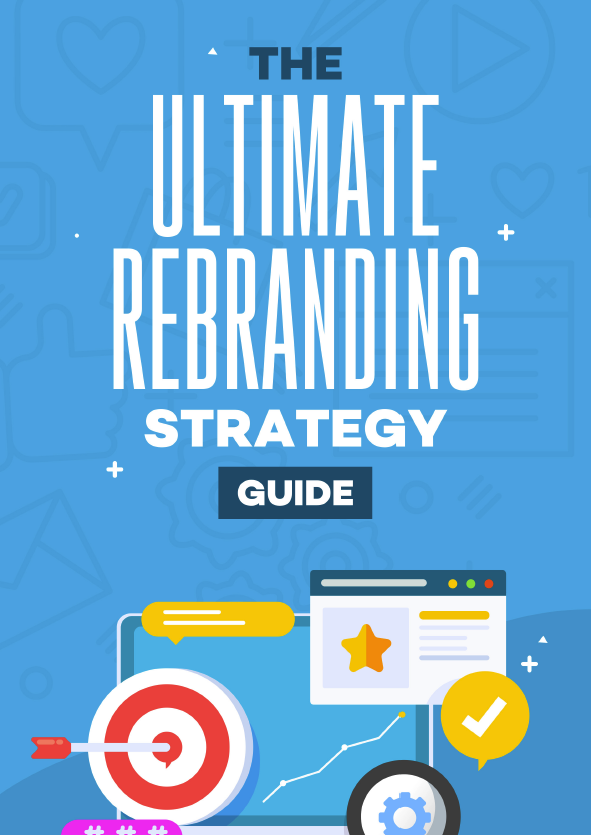You need leads.
But you can’t do it alone. There are a lot of tools out there to help you turn website visitors into leads, but there’s a problem:
With so many options, it’s hard to decide which is best for your business.
If you’re like the rest of the marketing world, you’re pressed for time. You don’t have weeks to do research on the best lead generation tools to figure out the strengths and weaknesses of all of them. You just need to know which ones are best so you can start using them and start getting leads.
Because every second you spend researching lead generation tools is a second you’re not generating leads.
We get it. Finding the right tool for your business can be time-consuming. We want to help with that.
We’ve used our lead generation tools and strategies to drive six-figure product launches and build seven-figure online businesses.
We know what works. And we want to save you some time. So, without further ado, here are the 12 best lead generation tools on the market.
Opt-Ins
Opt-Ins are important because they are what help you build a solid audience. If you have tons of visitors to your site, but don’t get their emails or don’t have a way to stay in contact with them, you’re limiting your chances of success.
Getting users to opt-in to your email list ensures that you always have a line of contact back to them. This is vitally important when launching a product, making an announcement, or generally trying to provide value to as many people as possible.
Sumo
Sumo is actually a suite of tools you can use to generate leads.
Sumo’s tools include List Builder—which (you guessed it!) helps you grow your email list. List Builder lets you do this through popups, scroll boxes, and something it calls Cart Casino.
Beyond that, Sumo has a Welcome Mat feature, Share Buttons for social media, and a Smart Bar.
The best part?
You can start with a free plan, and Sumo shows demos of all its features in action right here.
Sumo is endorsed by some strong players in the digital marketing world, including Pat Flynn of Smart Passive Income.
Sumo works with WordPress as well as all major email marketing services (Emma, Hubspot, Drip, Infusionsoft, Convertkit, AWeber, and more), and it’s been trusted by huge companies like Airbnb, Entrepreneur, and The Chive.
Here’s one thing I really like about Sumo:
They’ll let you join their Slack team to “learn from others and ask questions,” which I think is just awesome.
Click here if you want to try Sumo.
OptinMonster
OptinMonster is a lead generation tool that allows you to target users based on their behavior. This makes you more likely to send the right message to the right visitor at the right time.
OptinMonster seems to have a high focus on targeting users with exit intent, i.e. those who are about to exit the page. Additionally, it emphasizes compatibility with ecommerce platforms. So, if you plan to add ecommerce to your business—or if you already have—OptinMonster may be a good, versatile choice.
It also lets you do A/B testing, so you can figure out which page structure/strategies work best to generate leads.
OptinMonster integrates “with more email marketing services than any of [its] competitors,” and is being used by over 700,000 sites. That’s some strong social cred.
If that’s all the convincing you need, just click here to try OptinMonster.
You have a lot of freedom to customize the design of your opt-in forms. Forms work on mobile and you can choose from a variety of pre-made templates, if you’re not design-minded.
One slight downside to OptinMonster is that, if you want to see how your opt-in forms are performing, you’ll have to integrate with Google Analytics. Odds are, you’re already using Google Analytics in some form, so this shouldn’t be a huge problem, but a built-in OptinMonster dashboard might be a little more convenient.
Thrive Leads
First things first:
Thrive is a “lead generation plugin for WordPress.” So, if your site isn’t on WordPress, you won’t be able to use Thrive Leads. 🙁
But, if you’re on WordPress, and you’re looking for a simple, effective lead generation tool, look no further.
Thrive Leads uses “a simple drag-and-drop editor,” so you have some freedom with the design of your forms. Like all the other tools on this list, you don’t need to know how to code to use Thrive Leads.
(They all advertise this like it’s a big deal, i.e. “You don’t even need to know how to code!,” but, in my research, this seemed to be the industry standard, rather than a huge differentiator.)
Thrive does give you some templates to start with, so, you can be up-and-running without too much design-thinking, which might be nice for the creatively-challenged among us.
Thrive allows you to target specific users by:
- Category or Tag
- Post
- Page
- Anything published on your site (“custom post type, custom taxonomy, URL, page type”)
This means you can tailor messages to site visitors based on the content they’ve interacted with, increasing your chances of telling them exactly what they need to hear, when they need to hear it.
Another huge benefit of Thrive is that it lets you create segmented email lists at the same time you target. So, your specific targeting doesn’t have to end in Thrive, it can extend to your email list too.
Thrive also lets you perform A/B testing and gives you a reporting dashboard that can show you how visitors are interacting with your site and where your leads are coming from.
Thrive works with the major email marketing services (GetResponse, Infusionsoft, AWeber, Drip, MailChimp, Convertkit, etc.) and gives you the following reports:
- Conversion Report
- Conversion Rate Report
- Cumulative Conversions Report
- Comparison Report
- List Growth
- Cumulative List Growth
- Lead Referral Report
- Lead Tracking Report
- Content Marketing Report
Works with major email marketing services (GetResponse, Infusionsoft, AWeber, Drip, MailChimp, Convertkit, etc.)
With Thrive, you get a lot of freedom in regard to the type of form you want to use, including:
- Lightbox Overlay
- ThriveBox 2-Step Optin
- Optin Widget
- In-Content Form
- Ribbon
- Slide-In
- Screen Filler
- Content Lock
- Multi-Step Forms
One Thrive feature your email subscribers will appreciate is SmartLinks, which lets you show different content to new visitors vs. existing subscribers. This way, you don’t bother current email subscribers with the same content you use to get new subscribers.
As a general rule, it’s always nice to avoid being annoying in your marketing. Here’s an example:
Want to try Thrive? Click here.
Don’t want to try Thrive? That’s cool too.
HelloBar
Like a grandparent who has stopped trying to impress people, HelloBar knows what it is. And that’s what’s great about it.
HelloBar is a small bar that appears at the top of your webpage and allows you to provide an offer or write general copy that would entice people to provide their email and sign up for your list.
Like any good opt-in plugin, HelloBar lets you use different forms for different pages, perform A/B testing to see which bars perform best, and track analytics to make sure you’re running on cold, hard facts, not assumptions.
Landing Pages
Landing pages are simple webpages with the end goal of convincing the reader to take action. If you’re trying to generate leads, your landing pages will focus on convincing readers to provide their email.
A clean, well-written landing page can be the difference between a business that thrives and one that stagnates.
Choose your tools carefully.
Leadpages
Leadpages is a drag-and-drop landing page building that manages to keep things simple, while allowing for a high level of customization at the same time.
Not only does it let you build landing pages, it can also let you build Facebook and Instagram ads, as well as opt-in forms, called Leadboxes.
When you start building a Leadpage, you get access to the company’s extensive template library, which it says “are all based on extensive research into how to help you increase conversion of your lead capture forms.”
If you’re new to this and aren’t exactly sure how you’re going to integrate an email service provider, Leadpages provides some simple solutions.
For one, it can deliver lead magnets.
Keep in mind:
In order for people to give you their email, you’re going to have to give them something as well. That’s generally in the form of a downloadable PDF with some valuable information, i.e. a Lead Magnet.
While most of the lead generation tools on this list will integrate with an email service provider to deliver your lead magnets, Leadpages can use its “built-in lead magnet delivery system” to deliver lead magnets, which is pretty cool.
Beyond that, if you don’t have an email service provider set up yet, Leadpages can send new leads’ contact info to your current email inbox.
While you might not need this down-the-road, it can be a beneficial feature while you’re getting your bearing online.
You can get started with Leadpages by clicking here.
ClickFunnels
According to its tagline, “ClickFunnels Gives You EVERYTHING You Need To Market, Sell and Deliver Your Products Online!”
As you may have guessed, ClickFunnels focuses specifically on building funnels to sell products, generate leads, and communicate with people who may be interested in your business.
ClickFunnels was created for the non-tech-minded among us to market and sell their products online. It’s got a simple user interface that gives you a view into how all the steps of your funnel (landing pages, emails, etc.) are working together.
Like Leadpages, ClickFunnels gives you a variety of templates to choose from—most of them focusing on a specific goal, i.e. generating leads, selling a product, playing a webinar, etc.
Unlike Leadpages, ClickFunnels also gives you funnel templates, which not only provide templates for specific landing pages, but also an outline of the sequence of landing pages designed to turn site visitors into customers.
While specific components of ClickFunnels may not have the sophistication of other lead generation tools, as far as we’re aware, it’s one of the only tools that lets you do everything in one place. So, if you’re looking for an all-in-one solution, ClickFunnels might be for you.
Unbounce
Unbounce is a simple, intuitive landing page builder that lets you make landing pages, popups, and sticky bars.
Unbounce does a few things that I like a lot.
First, they advertise their compliance with information security frameworks and regulations, like GDPR. Not many marketing tools highlight this, but in a world where users are increasingly concerned about how marketers use their data, I think this is a great thing to highlight.
Second, Unbounce lets you create “multiple landing pages in minutes,” which is very beneficial if you want to A/B test copy on one of your landing pages to see what performs better with your users.
Third, they’re transparent with their builder. They let you do a free test run of it here, so you can decide if you like it before signing up.
Fourth, they let you do something called Dynamic Text Replacement, which lets you match “the copy in your PPC ads to the copy on your Unbounce landing pages.” This means you’re targeting users with the exact terms they search for, showing them you have the exact answer to their problem—and that goes a long way with prospects.
Connects with major marketing platforms like Zapier, Marketo, Campaign Monitor, Hubspot, Infusionsoft, Constant Contact, etc.
Remember how I said Unbounce also lets you create popups?
You can test that here.
And sticky bars?
Unbounce also lets you do cookie targeting, so you can “target your visitors based on past behavior like browsing history.”
Misc.
Sometimes you don’t know what you need until you see it. Here are a few tools that don’t fit into any of our other categories, but we thought you might find helpful.
Rafflecopter
I can only assume the name “Rafflecopter” is modeled after “ROFLCOPTER,” which I think tells you a little bit about the people who founded the company.
Rafflecopter defines itself as “the world’s easiest way to run a giveaway.”
Sometimes, to build up your brand, you need to generate a buzz. You need to give people a reason to talk about your company. And a giveaway is a simple way to do that.
Everyone loves to win—and if all they have to do is give you their email address to make that happen, it’s a pretty simple proposition.
Rafflecopter has a serious track record too.
“In the past year, Rafflecopter has helped 19,328 companies run 325,681 giveaways.”
I don’t need to tell you this, but that’s A LOT.
If you’re like me, and you’ve never run a giveaway before, Rafflecopter has an extensive library of resources to get you started.
Rafflecopter also integrates with the major social networks and pick a random winner with one click.
When you think of digital marketing, you might not immediately think “product giveaway,” but if you have something valuable to give away, Rafflecopter can provide the means to make it happen.
Calendly
If you’re a consultant or if you’re generating leads by offering a free call, Calendly will be your best friend.
Often, the hardest part of scheduling any event with multiple people is determining a time that works best for everybody. Calendly automates that.
You tell it when you are free for meetings, and it lets users pick a time that works for them. No back-and-forth, no unnecessary complications.
It integrates “with your Google, Outlook, Office 365, or iCloud calendar so you’re never double booked.”
Calendly has 2,000,000 monthly users and is trusted by LinkedIn and Zendesk, so they must be doing something right.
Hunter
Cold email is a powerful lead generation tool if used correctly. Finding email addresses from the right people and crafting personalized cold emails can boost your lead generation efforts, so when it comes to cold email outreach, Hunter is a tool you want to use.
From finding the correct emails and verifying their validity to automating outreach sequences and tracking campaign performance, Hunter has you covered.
Hunter has many helpful features, but one highlight is their Domain Search which enables you to find all emails associated with specific domain names. All you have to do is enter the domain URL and adjust the filters to instruct Hunter which departments are relevant to your email hunting.
They also have a handy Chrome extension and Google Sheets add-on that allow you to find and verify email addresses in bulk in order to streamline lead generation processes.
CRMs
When it comes down to it, marketing is a numbers game. The more visitors to your site you can generate, the more leads you will get; the more leads you get, the more customers you’ll have.
While the concept is simple, managing your leads and maintaining relationships with them gets really complicated really quickly.
That’s where CRMs come in. They help you manage your leads and your relationships with them. Here are some of our favorites.
(Oh, and CRM means “customer relationship management,” by the way. So, we’re talking about software that helps you manage relationships with your customers here.)
Drip
Drip’s focus is helping you understand your customers better so you can generate more sales—which is what we all want, right?
One way it does that is through something called “Purchase Intent Marketing,” which generates a score for users based on how they interact with your content. The best part? You can customize how this score is generated. So a favorable interaction with a sales page can be treated differently than commenting on a blog post.
If you’re already using a CRM platform and considering a change, Drip will “help you import your subscribers, or fully migrate your business – for free.”
Unsurprisingly, Drip integrates with a lot of the other lead generation tools we’ve mentioned in this post: Leadpages, Sumo, ClickFunnels, and more.
One of the best parts of any CRM is the ability to trigger specific actions and email sequences based on user behavior. Drip allows for that, and ups the ante by providing “pre-made automations built for your business.”
Drip’s workflows allow you to do more than just send email, though. You can add people to Facebook audience, send text messages, and more based on user behavior.
Drip also let you set up custom conversion tracking, which means you can define different “conversions” for different scenarios. For example, a conversion on a landing page is an opt-in, but a conversion on a sales page is a purchase.
Like any other worthwhile CRM, Drip lets you create and apply custom fields and tags for users and export contacts to CSV. You can also view reports and dashboards within Drip. No Google Analytics needed here.
Hubspot
Hubspot is huge. There are a ton of different things you could do with it, but they break down into 4 main categories.
- Free Hubspot CRM
- Marketing Hub
- Sales Hub
- Service Hub
In this post, we’ll focus specifically on Hubspot’s CRM and Marketing Software, which are most applicable to the digital marketing space.
Hubspot’s Free CRM
While Hubspot does offer a free CRM, it doesn’t have all the capabilities of the other CRMs we’ve talked about. This is more of a “CRM Lite.”
In short, Hubspot’s CRM gives you visibility into your customer pipeline. And it seems to be tailored more for businesses concerned with obtaining clients than online businesses who want to automate sales.
That said, if your customer acquisition process is a bit more manual, Hubspot offers some really cool features.
For example, if you make a call within the Hubspot CRM, you can record the conversation and automatically create a log with that recording.
Hubspot also lets you know when a prospect has opened an email you’ve sent—which is a little creepy, but mostly informative. That way, you can get an idea as to whether someone is dodging you or just hasn’t opened an email yet.
You can also create email templates and email sequences, which will automatically send based on a predetermined schedule.
One of the simplest, but most helpful features of Hubspot’s CRM is the ability to maintain all your information about a lead in a single location. “Every interaction with a lead is stored in a tidy timeline, including calls, emails, meetings, and notes.”
HubSpot Marketing Software
While Hubspot’s free CRM seems largely geared to businesses concerned with obtaining clients, its Marketing Software aligns more with the mission of generating leads and automating sales.
It lets you build “web pages, blog posts, landing pages, and email templates.” One of the coolest things about landing pages with Hubspot is that you can “personalize messaging based on location, traffic source, device, persona, and more…”
One of the coolest features of Hubspot’s Marketing Software is its content strategy tool, which gives you “keyword suggestions and on-page SEO advice so you can outrank your competitors for the keywords that matter.”
Hubspot’s Marketing Software also lets you set up drip campaigns to engage with leads. Unsurprisingly, it integrates with Hubspot CRM, so you can tell how effective your campaigns are.
Choosing a Lead Generation Tool
There’s a lot of consideration that goes into choosing the right lead generation tool for your business.
Often, the solution isn’t one tool itself, but multiple tools integrated so that each can do what it’s best at.
We hope this post has eliminated the long, potentially confusing research process and helped you decide on the lead generation tool(s) that will work best for your unique business.
Note: We receive an affiliate commission for certain tools in this post. That said, we’d still recommend them even if this weren’t the case.