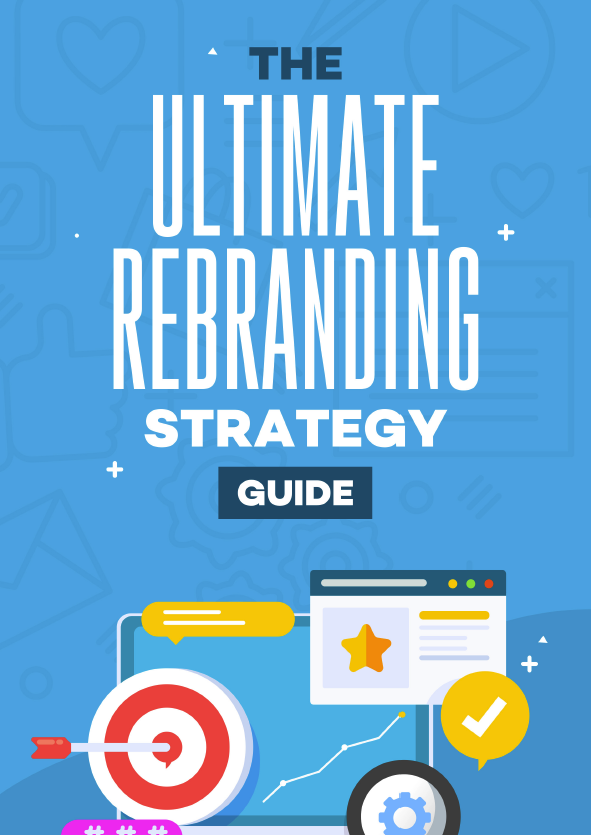Do you need a business license to sell digital products online?
The short answer — yes.
The slightly longer answer — in the vast majority of cases, yes, but the term “business license” can refer to a few different things.
So maybe the real question is what do you mean by business license?
Whether you’re selling eBooks, online courses, printables, or other digital products, you want to run your business correctly and legally. And that means having the appropriate licenses and state registrations.
Don’t worry: this isn’t likely to be complicated or expensive. We’re going to go through everything you need to know when it comes to your business compliance for selling products online.
Before we get started, a couple of disclaimers:
The information in this blog relates to the U.S. If you live elsewhere in the world, you may not require a business license, or you may require a different type of license from those described here.
Also, when dealing with compliance issues, consult the appropriate expert — whether lawyer or CPA. This blog is not now and not ever intended to give legal or financial or tax advice.
Different Types of Business Licenses
There are several types of business licenses you will need to consider before you start selling products online.
We’re going to take a look at the most common types, but keep in mind that it’s possible you’ll also require additional licenses or registrations, depending on your state.
Business License — aka “General License” or “Business Operating License”
Your state or local jurisdiction almost certainly has something called one of these:
- Business license
- General license
- General business license
- Business operating license
Whatever the exact name, this type of license applies to all businesses.
It gives you permission to operate in a city or county and is an important aspect of business compliance. This type of license is often part of registering your business for taxation purposes — but it also lets your jurisdiction oversee what businesses are opening up and the potential impacts of those.
Note: In most states, sole proprietors will need this kind of business license, as well as LLCs. In some states, however, you may not need a business license at all as a sole proprietor, depending on the type of business that you’re in.
To get this type of license, you’ll need to contact your city or county. You’ll need to fill in an application form and pay any associated fees. A lot of areas have moved the entire process online, which saves a few phone calls.
Seller’s Permit
If you’re selling digital products or services, you may need to obtain a seller’s permit. This allows you to collect sales tax. It’s sometimes called a “sales tax permit” or “use tax permit.”
It’s separate from your business license: you’ll likely need both a business license and a seller’s permit.
You won’t normally have to pay a fee to receive a seller’s permit.
If you’re unsure whether or not you need a seller’s permit, check with your state, county, and/or city government websites.
We also use a great resource for this called taxjar.com. It’s a stripe company, and helps you make sure you’re sales tax compliant whenever you’re located in the US.
Home Occupation Permit
Do you plan on working from home? Most people who sell digital products do.
Depending on your state, you may need a home occupation permit — this allows you to use your residential home for business purposes.
As your customers will be buying online rather than coming to your home in person, it should be quite straightforward to get your home occupation permit. You aren’t likely to run into issues with your type of business being banned.
DBA (Doing Business As) or “Fictitious Name” Statement
Perhaps you registered your business under one name but you want to run your online store using a different name. To do that, you may need a DBA (Doing Business As) or Fictitious Name statement; this might be registered with your state or with your county/city.
This is called a bunch of different things in a bunch of different states. In TN, for instance, we call it an assumed name. Don’t let the complexity fool you. This is generally an easy file and fairly cheap to maintain.

How to Apply for a Business License
Step 1. Check Whether You Need a Business License and What License You Require
Before going any further, you need to be sure that you actually require a business license and what other steps you might need to take to make sure that your business is fully compliant with state laws for selling digital products.
You should check with your city, country, and/or state’s official website to find out what’s required. They’ll normally make it as easy as possible to apply.
For instance, the City of New York has a special “Start a Business” step-by-step guide that only takes 10 minutes and will give you a custom list of all the city, state, and federal licenses and permits you need. You just need to answer multiple-choice questions to explain how your business will work:
Tip: In the U.S., make sure the website you’re on has a .gov domain. That’s how you know it’s an official government website. And to take this one step further — there are a bunch of businesses that make themselves look official to get you to pay them to help you with compliance.
That’s not necessarily a bad thing, but you can usually figure it out yourself with your CPA or attorney for cheaper.
Step 2. Create Your Legal Business Entity
As part of making your business legally compliant, you’ll need to name your business and establish it as a legal entity.
For most people selling online, it makes sense to choose to set up your business as a limited liability company (LLC). This means that your business is legally separate from you as the owner. Even if your business goes bankrupt or is sued, your personal assets won’t be at risk.
Step 3. Apply for Your EIN
Your business will need an EIN (Employer Identification Number), even if your LLC doesn’t have any employees. This identifies your business for federal tax purposes, and is sometimes known as a Federal Tax Identification Number.
You can apply for an EIN online from the IRS. It won’t cost you anything.
In some states, you may also require specific tax registrations, such as the Franchise & Excise Tax and the Business Tax in Tennessee.
Step 4. Gather All the Details You’ll Need About Your Business
Depending on what licenses you require in order for your business to be compliant, you’ll need certain information about your business.
Make sure you have all the basic details you’ll need easily available. These could include things like:
- The name of your business (or the name you trade as)
- The address for your business (this might be your home address)
- Your website address (also called your URL or domain name)
- Your EIN (Employer Identification Number), which may be referred to as your TIN
- The date your business entity was formed
- The state in which your business entity was formed
Put all of these in a single document (such as a Google Doc) so you can easily copy and paste them into forms.
Step 5. Fill Out the Forms Required
Your city, county, or state website should provide the business compliance forms you need.
You’ll likely need to repeat the same information over and over again for different forms. Yes, it’s tedious! But by following step 3 and gathering all your information in one place, you’ll speed up the process.
Some forms will time out after a certain period of inactivity and can’t necessarily be saved while in progress. You’ll want to set aside at least 30 minutes to an hour of uninterrupted time to complete them.
Step 6. Submit the Forms Plus Your Payment
You won’t necessarily need to pay for every license or business registration—some may be free. But you will need to submit the form and make the appropriate payment if necessary, in order for your business license application to be processed.
As with any business form, make sure you carefully check through all the information you’ve supplied before submitting it. Mistakes could delay you from receiving your license – and you could even be in legal trouble if you appear to have deliberately falsified information.
Also, be sure to keep a record of what needs to be renewed and when. If you miss the window for renewing a license or registration, there’s usually an additional fee to keep everything compliant.
Step 7. Receive Your Business License
Usually, business operating licenses and seller’s permits are approved fairly quickly. You’ll likely receive the license within a few days, through the mail. (Sometimes, with digital licenses, you’ll get it immediately. Make sure to download the license or you may have to request a physical copy, and that will take longer.)
Of course, it can take longer – potentially weeks or even months if there’s something complicated about your application and your business needs to be looked into before a license can be issued. Usually, the complexity increases if you have a common name that is too similar to someone else or if you’re getting farther into the business building process — like hiring employees for instance. Those registrations can take weeks.
How Much Does a Business License Cost?
The costs of getting the required licenses or permits to make your digital products business compliant with state laws can vary greatly from state to state. You might not have to pay anything at all or you might need to pay several hundred dollars. The cost will vary depending on:
- What state you live in
- What types of licenses you’re talking about
- How many different types of license you require
In Washington, for instance, you need to pay $90 to open (or reopen) a business. In Nevada, it costs $200 for the annual State Business License fee.
Costs can vary depending on what type of business entity you’re using.
You may also find that your state offers a discount in certain circumstances. For instance, in Alaska, sole proprietors aged 65 or over only pay $25 a year (instead of $50 a year) for their business license, and disabled veterans also only pay $25 a year.

Requirements for Selling Digital Products Online
When you’re selling online, as well as having a business license, it’s important to comply with other requirements. These are myriad, and they have very important implications, so we will raise a few here to get your wheels turning. To really dig in, you’ll need to consult with an attorney who’s an expert in selling products online, because remember: We don’t give legal advice on this marketing blog. 😊
These vary based on your state and country. So, I’ll give you an example. In the U.S., you’re likely to need to comply with:
Data Protection Laws
If anyone visits your website from California, the California Consumer Privacy Act (CCPA) requires your business to have a “Do Not Sell My Personal Information” link on their homepage.
Your website visitors should be able to use this link to instruct your company not to sell their personal information to any third parties, like advertisers.
If you have website visitors in the European Union, then your website should comply with the requirements of the General Data Protection Regulation (GDPR).
It can be tricky to keep up with the requirements of data protection, so you may want to consult an attorney to help ensure that your website is compliant.
ADA Guidelines That Prohibit Discrimination
Your website should be fully accessible to people who are disabled. This is a legal requirement—and a number of lawsuits have been brought against websites that aren’t accessible.
Accessibility means things like:
- Having descriptive alt text for images, so the image can be described by screen reading software.
- Using colors that contrast clearly so that text is easy to read
- Clearly labeling form fields so these are easy to complete when using a screen reader.
- Making sure your website can be navigated using just a keyboard. (This means, for instance, that users should be able to tab between different fields when filling in a form.)
Anti-Spam Laws
If you’re hoping to bring more customers to your online store, you might be tempted to send out emails or text messages to every single person in your contacts list. You may even wonder about buying a list of email addresses to market to.
This is a poor business practice, and will be unlikely to result in many sales. The people you’re contacting might not even have interest in your digital product, and even if they did, spamming them can do serious harm to your company brand.
Worse, mass emails and texts like this are likely to fall foul of anti-spam laws such as the CAN-SPAM Act—potentially landing you with a huge fine.
Instead, create your own email list of qualified leads: People who are in your target audience and who’ve double opted in. That way, you can easily market your products.
Selling Legal Products
It might seem obvious, but if you’re going to sell digital products, they do need to be legal for sale in your state and country.
Some examples of illegal digital products include:
- Pirated movies and music
- Certain types of pornography
- Bomb-making instructions
- Products that don’t exist
All of these are illegal to provide online even for free, but selling them is likely to attract more attention and potentially serious legal consequences—including jail time.
If, for any reason, you have doubts about the legality of your eBook, online course, printable, or other product, you should get legal advice before making it available online.
Next Steps After Applying for Your Business License
Now that you know how a business license can help you sell digital products legally, it’s time to think about how you’re going to market your products.
You might have some downtime while waiting for your license(s) to arrive, and that’s an ideal opportunity to start refining your offer.
If you’re creating (or planning to create) online courses, check out our tips on how to sell more courses to boost your sales. Lots of the advice there will work for other digital products, too, like eBooks.
And if you’re not sure what to charge for your courses, we’ve got you covered in our guide on pricing your online course. Again, you can still learn a lot here even if you’re selling other digital products.